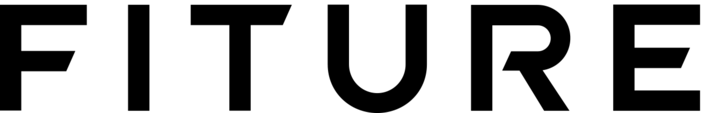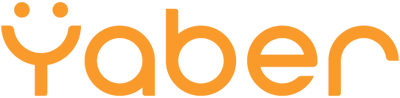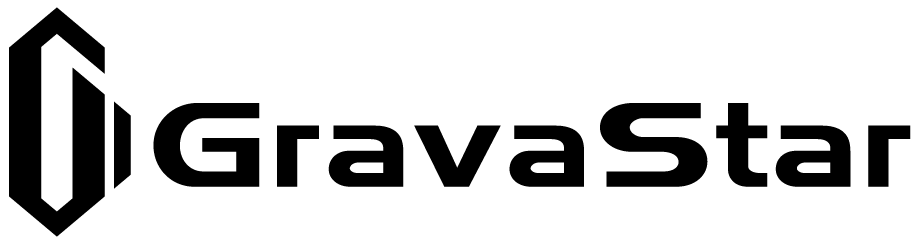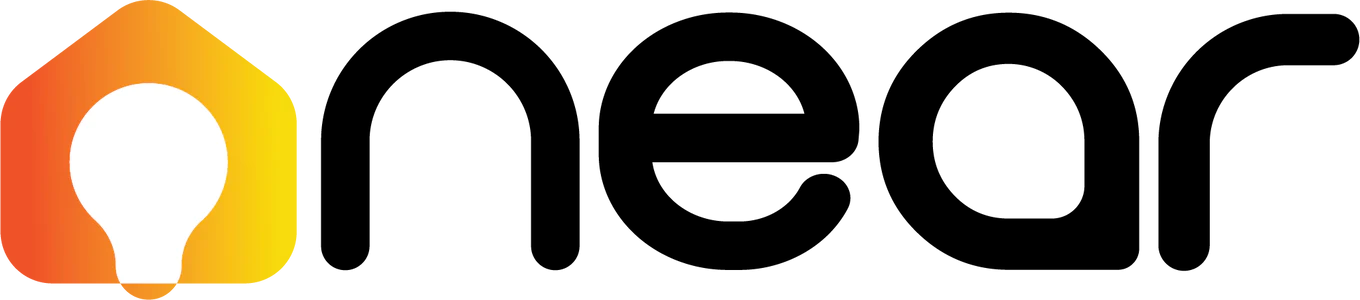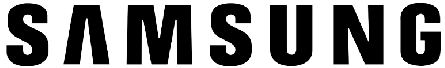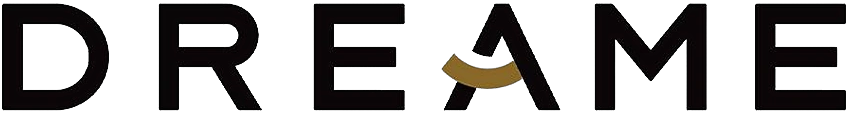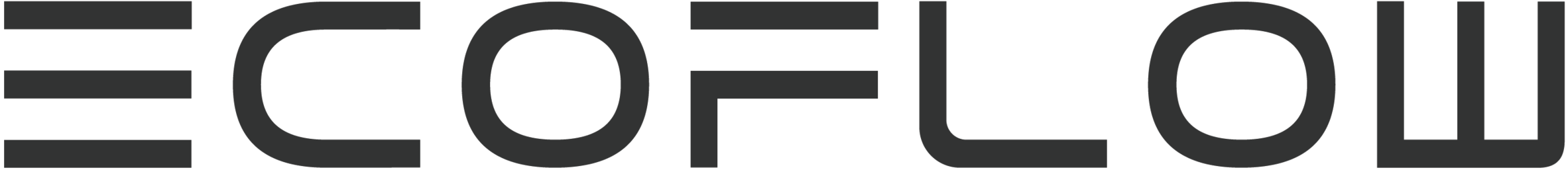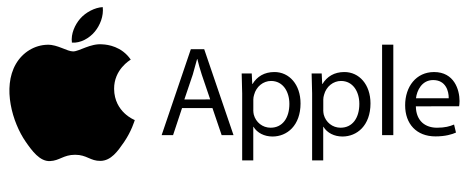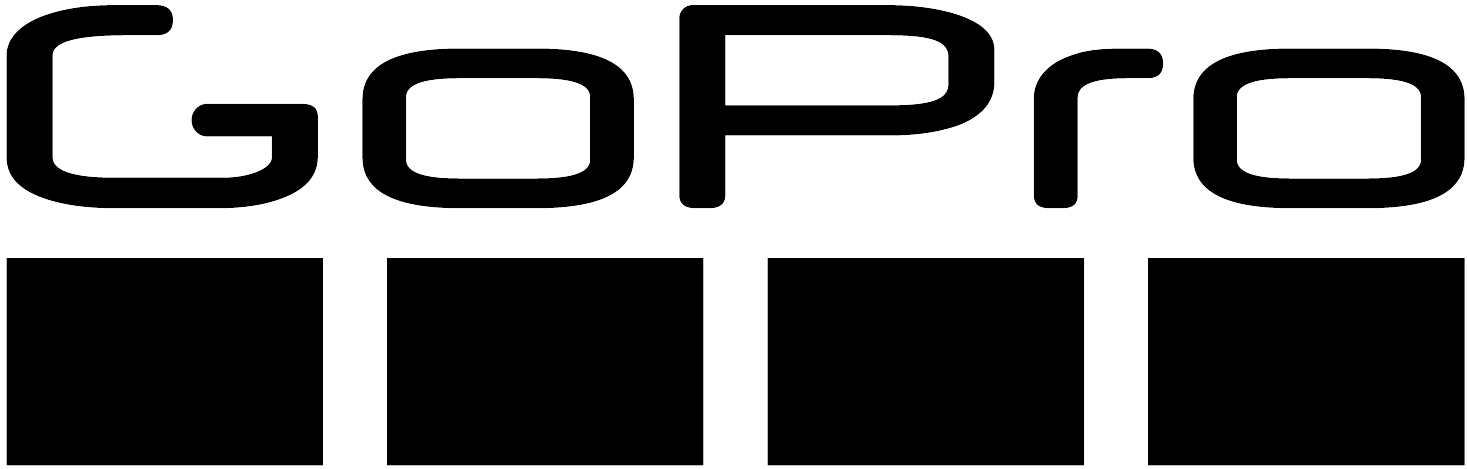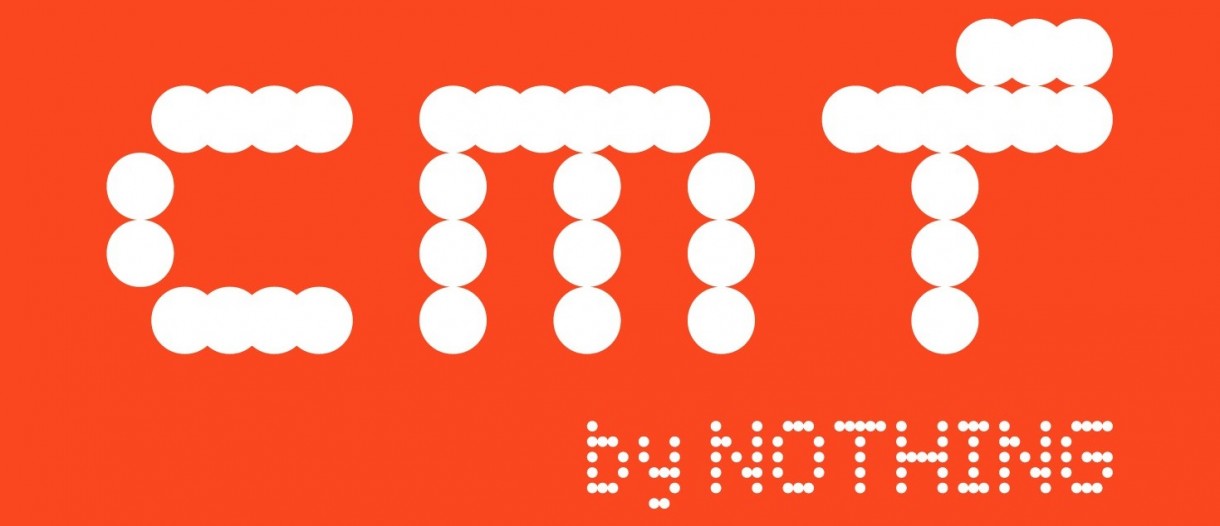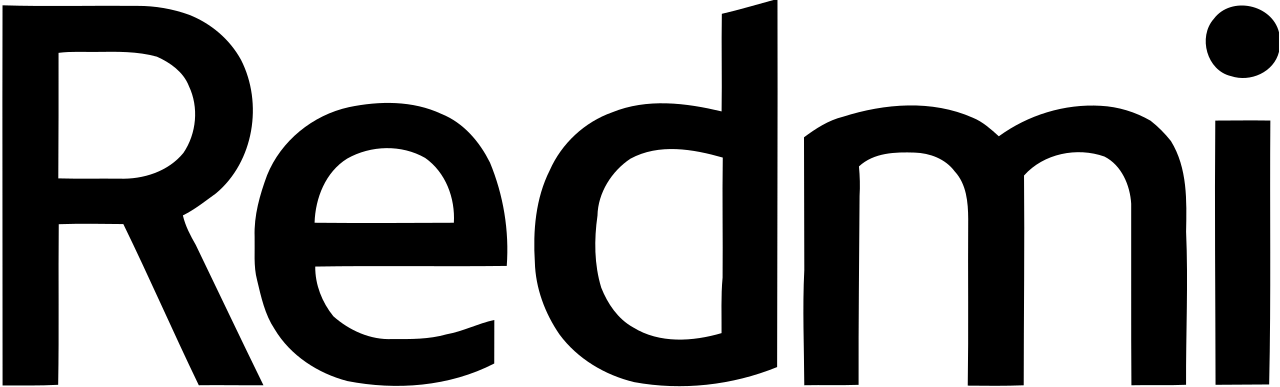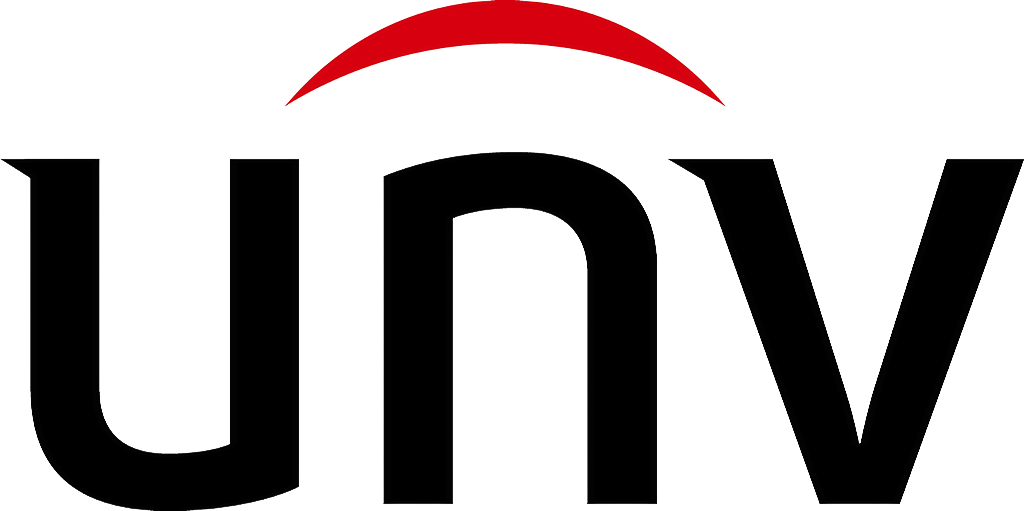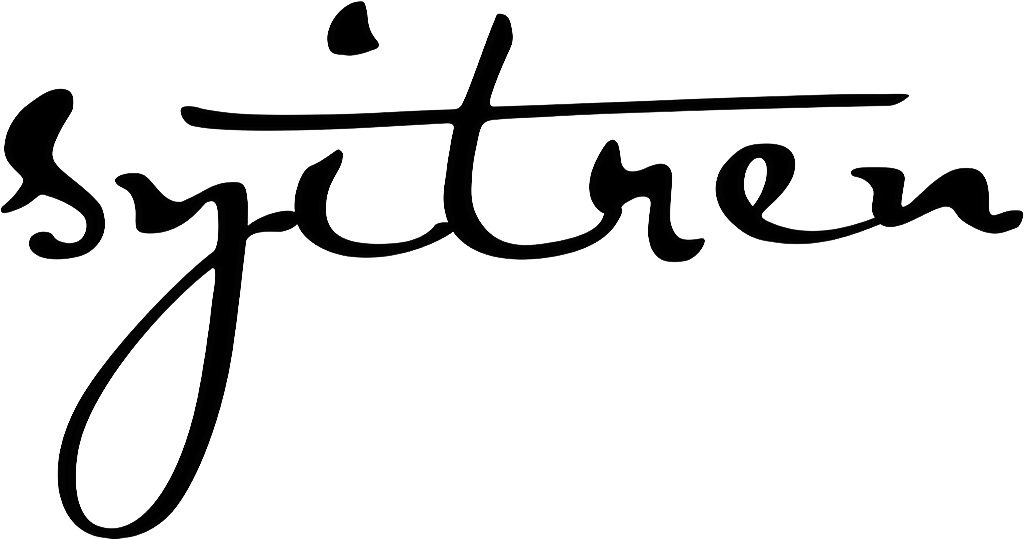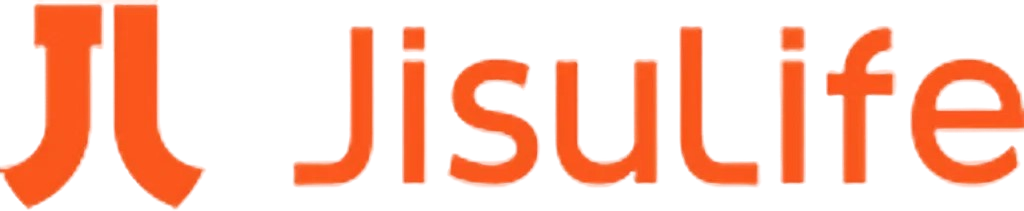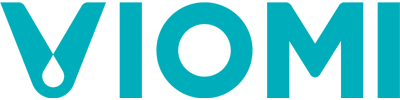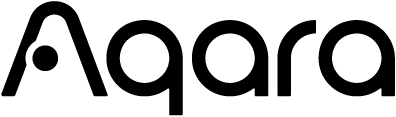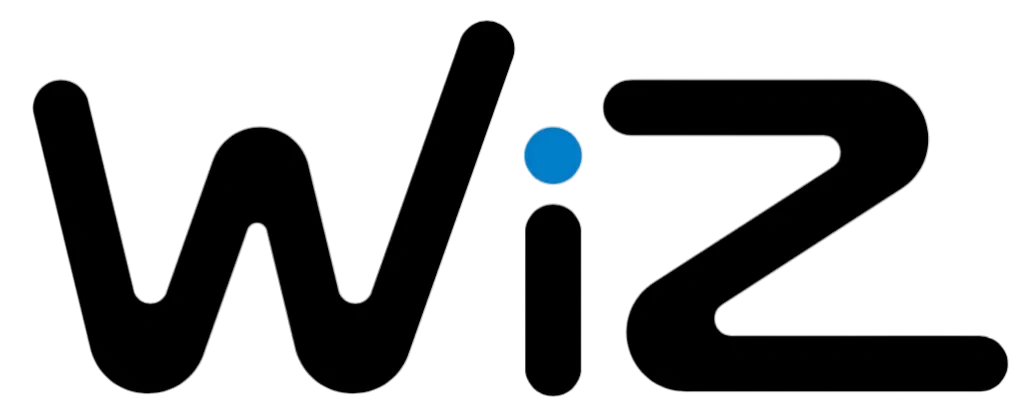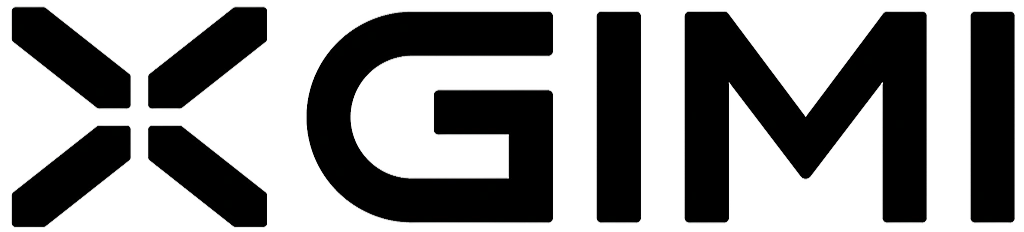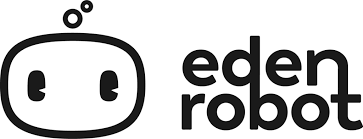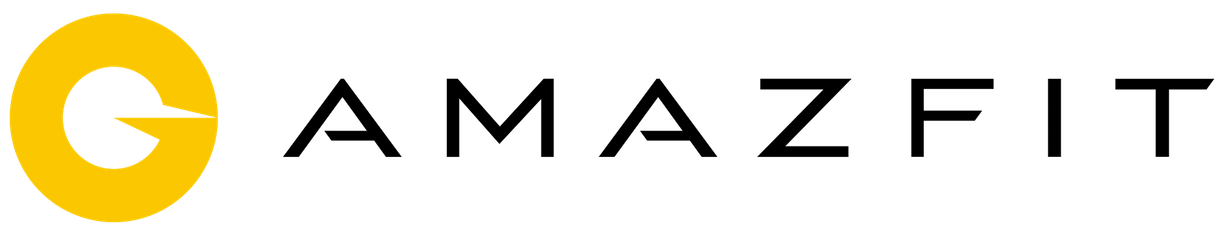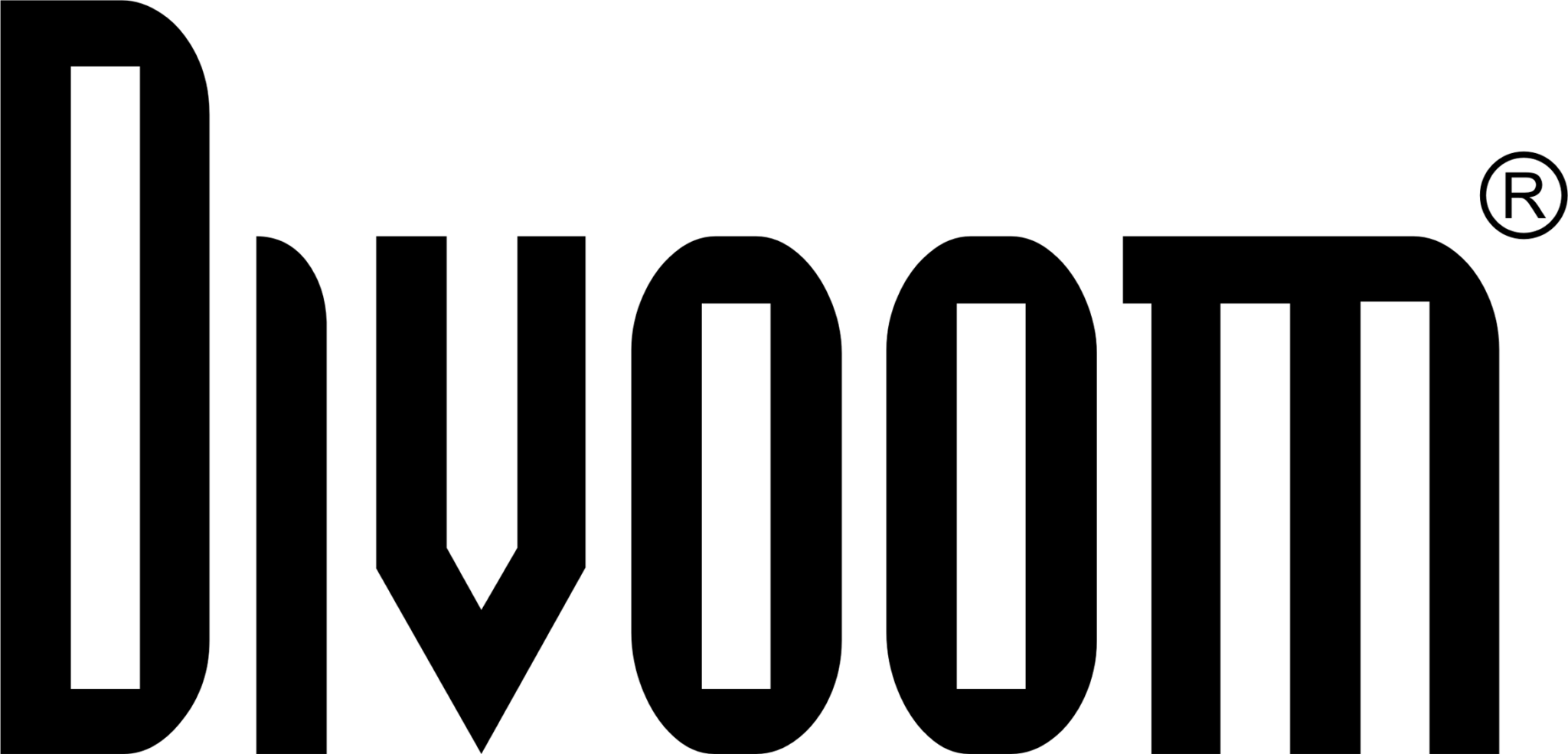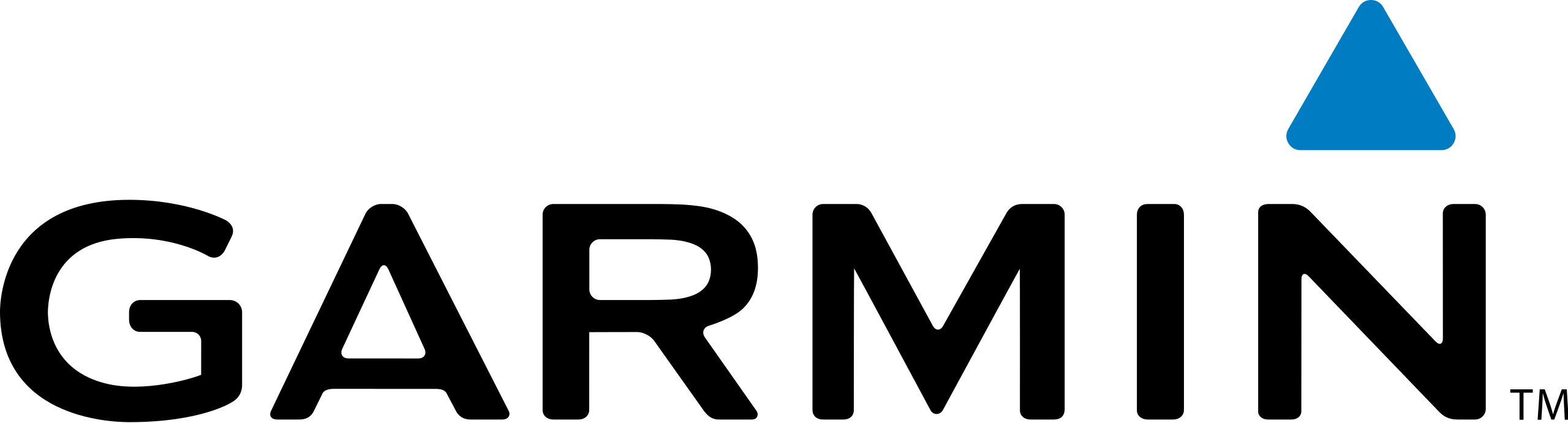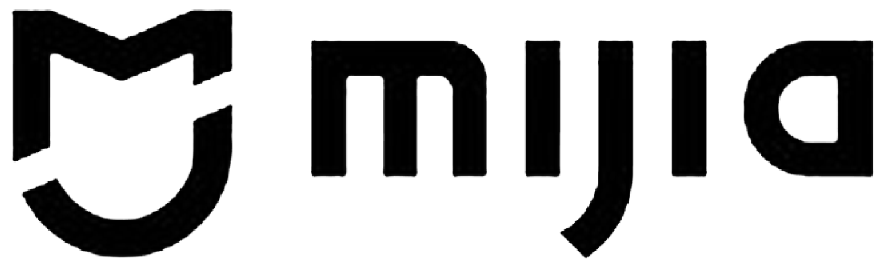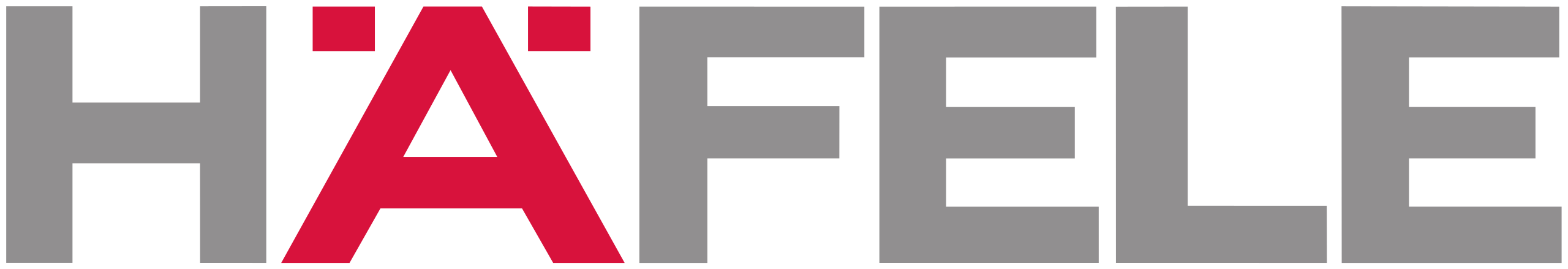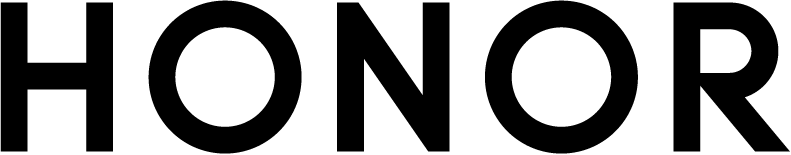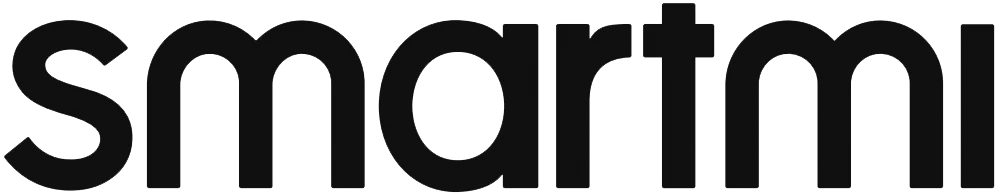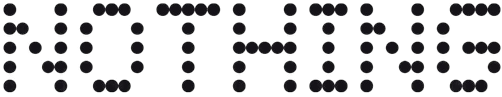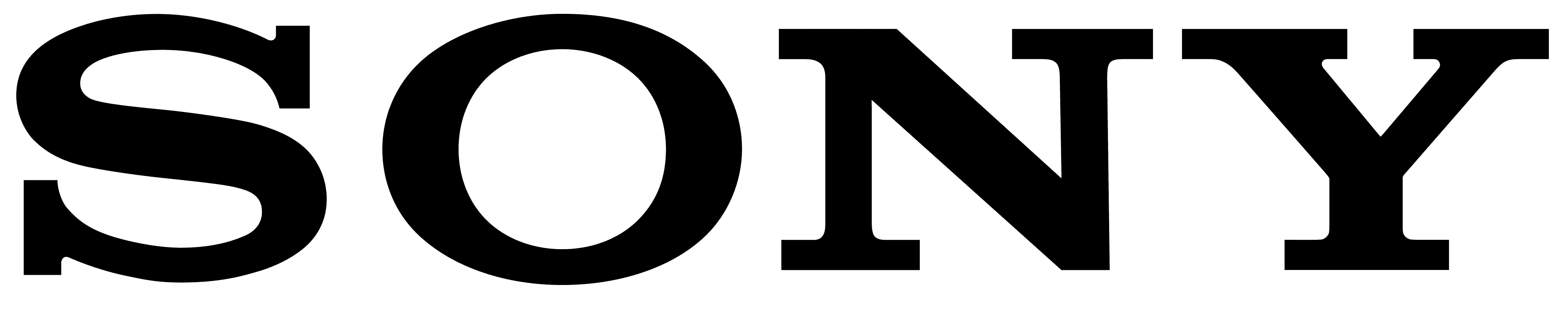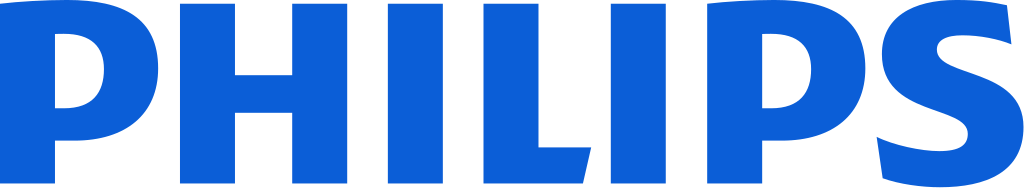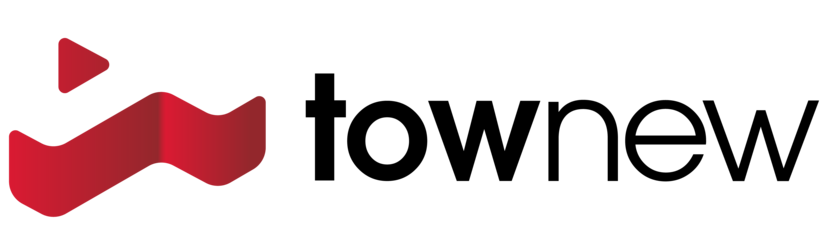The Xiaomi Gamepad Elite Edition is a cutting-edge gaming accessory designed to elevate your gaming experience to a whole new level. Crafted with precision and innovation, this gamepad brings unrivaled control and seamless functionality to your gaming sessions.
Featuring a sleek and ergonomic design, the Xiaomi Gamepad Elite Edition fits comfortably in your hands, allowing for prolonged gaming sessions without any discomfort. The strategically placed buttons and responsive analog sticks provide precise control and fluid movement, giving you a competitive edge in every game you play.
This gamepad is compatible with various gaming platforms, including smartphones, tablets, and PCs, making it a versatile choice for all types of gamers. With seamless Bluetooth connectivity, you can easily pair the gamepad with your device, ensuring a lag-free and uninterrupted gaming experience.
The Xiaomi Gamepad Elite Edition boasts a wide range of features that will revolutionize the way you play. It offers a customizable layout, allowing you to map buttons and adjust settings according to your preferences. This personalized experience ensures maximum comfort and efficiency, enhancing your gaming prowess.
Equipped with a powerful rechargeable battery, this gamepad ensures long hours of uninterrupted gaming. Say goodbye to the hassle of constantly replacing batteries, as the Xiaomi Gamepad Elite Edition offers extended playtime on a single charge. The battery life indicator lets you know when it’s time to recharge, ensuring you never run out of power in the midst of an intense gaming session.
Furthermore, the Xiaomi Gamepad Elite Edition supports a wide range of games, from action-packed adventures to immersive racing simulations. Experience the thrill of console-like gaming on your mobile device or PC, as this gamepad delivers unparalleled performance and responsiveness.
Not only does the Xiaomi Gamepad Elite Edition excel in functionality, but it also boasts a sleek and stylish design. The premium build quality and attention to detail make it a standout accessory in your gaming setup. Its compact size allows for easy portability, making it the perfect companion for gaming on the go.
In conclusion, the Xiaomi Gamepad Elite Edition is a game-changer in the world of gaming accessories. With its ergonomic design, customizable features, and seamless connectivity, it offers an unbeatable gaming experience. Elevate your gameplay to new heights with this exceptional gamepad and immerse yourself in the world of immersive gaming like never before.
Product Feature:
– Compatible with multiple gaming platforms:Compatible with smart TVs, Windows7 and above computers, Android phones, Android tablets and other devices, support Steam platform and cloud game platform.
– ALPS Large size rocker+Linear trigger:Imported ALPS large-size rocker, with high-quality linear trigger button, accurately control the opening and closing status.
– Minebea Linear Motor:Imported Minebea linear motor, giving players different vibration feedback according to different action scenes, allowing players to experience rich and realistic gaming pleasure in different types of games.
– InvenSense 6-axis gyroscope:High-precision positioning, you can control the movement and direction through the handle somatosensory, and trigger the action of the character.
– Ergonomic Key Layout:Comfortable grip, reasonable button layout, you may not feel tired even in long time game.
– Low energy BT 5.0+2.4G:Equipped with imported Nordic main chip, fast response, almost no delay in operation output, stable connection.
– Over 1000000 press tests:Using industry-leading process standards, the A/B/X/Y keys can withstand at least 1,000,000 presses.
Product Specification:
Brand: Xiaomi
Product Model: XMGP01YM
Wireless Connection: Bluetooth5.0 / 2.4Ghz
Battery Type: Lithium Ion
Battery Capacity: 830mAh
Rated Input: 5V – 2A
Input Connector : TYPE – C
Working Temperature: 0°C ~ 45°C
What’s in the Box:
1x Xiaomi Gamepad(Receiver included)
1x Phone Holder
1x Product Manual(chinese)





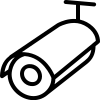 Smart Home CCTV Camera
Smart Home CCTV Camera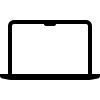 Smart Laptop & Desktop
Smart Laptop & Desktop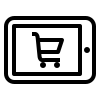 Smart Mobile Gadgets
Smart Mobile Gadgets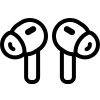 Smart Wireless Earbuds
Smart Wireless Earbuds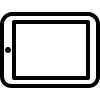 Smart Tablet
Smart Tablet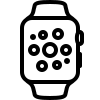 Smart Watch & Fitness Band
Smart Watch & Fitness Band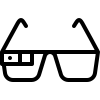 Smart Eyewear
Smart Eyewear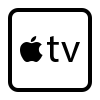 Smart Streaming Media Player
Smart Streaming Media Player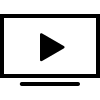 Smart TV
Smart TV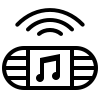 Smart Bluetooth Speaker
Smart Bluetooth Speaker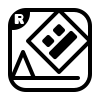 Smart Dash Cam
Smart Dash Cam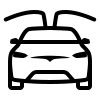 Smart Vehicle Gadgets
Smart Vehicle Gadgets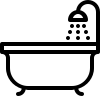
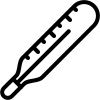 Smart Healthy
Smart Healthy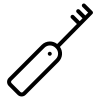 Smart Toothbrush
Smart Toothbrush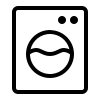
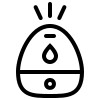 Smart Humidifier
Smart Humidifier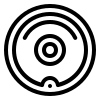 Smart Robot Vacuum
Smart Robot Vacuum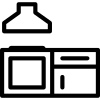
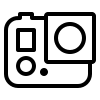 Smart Action Camera
Smart Action Camera