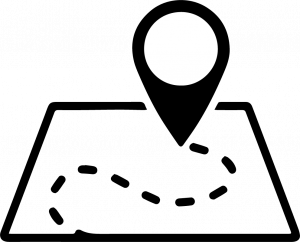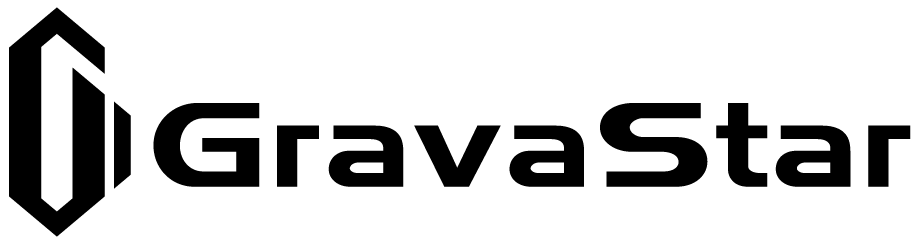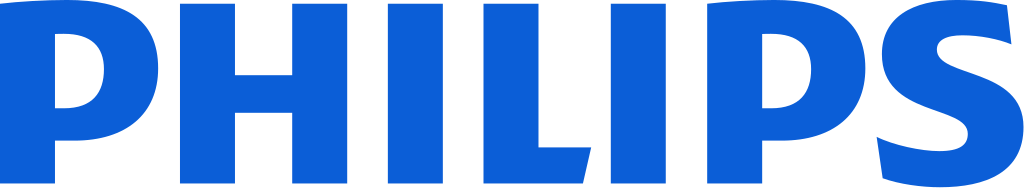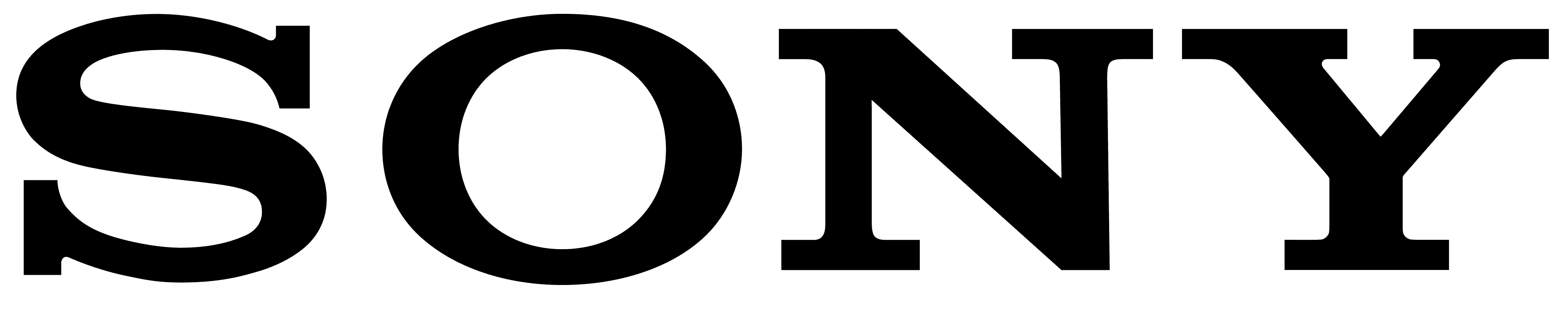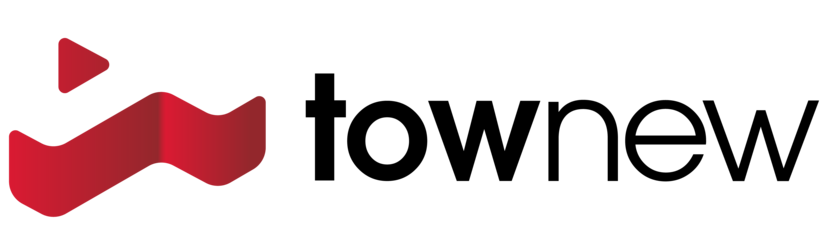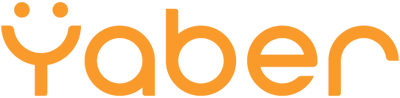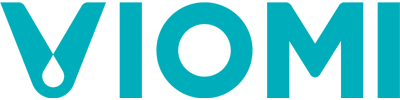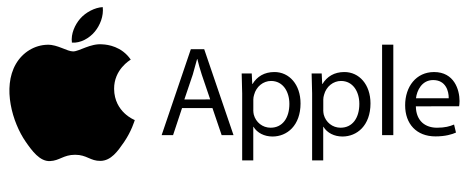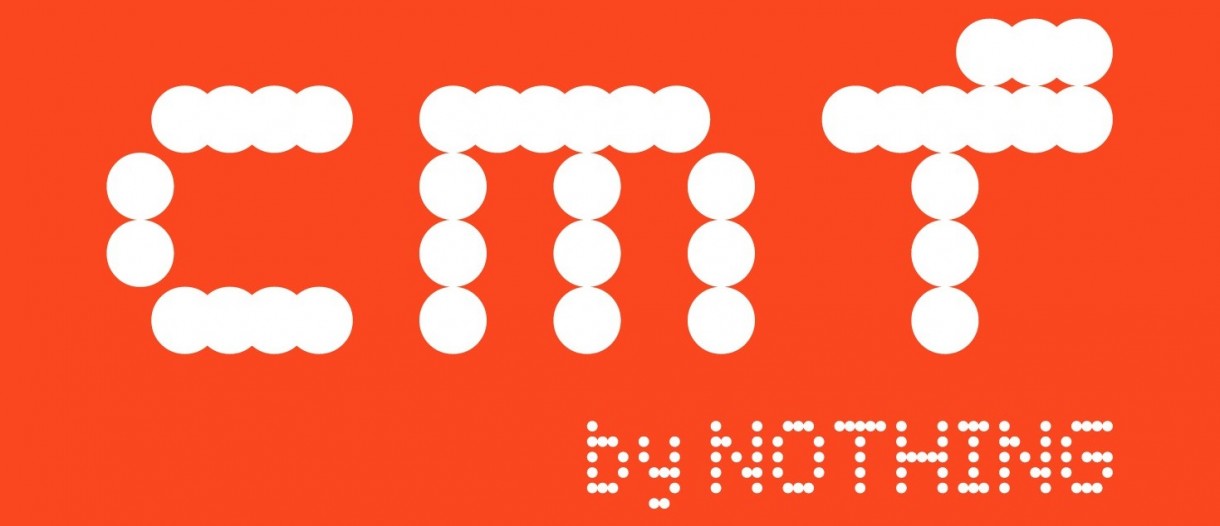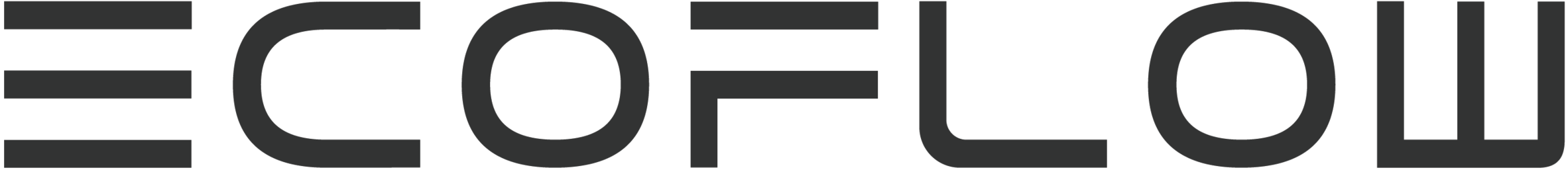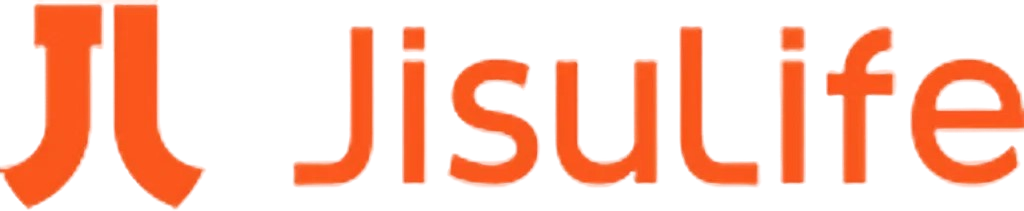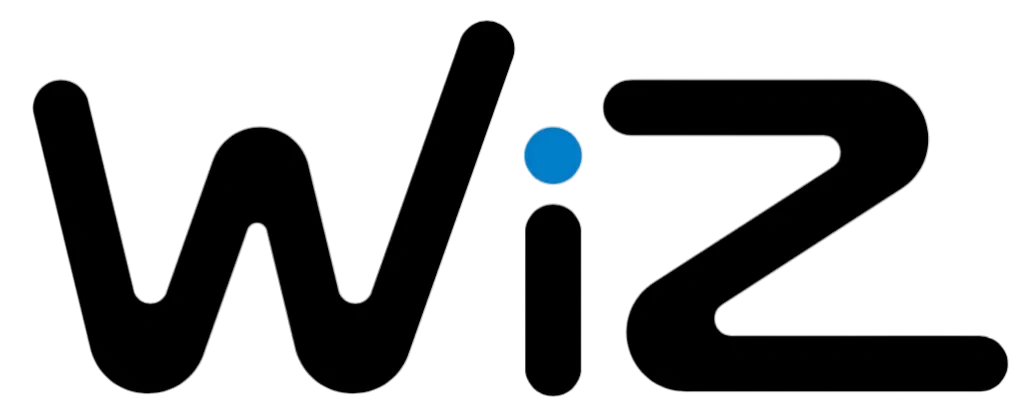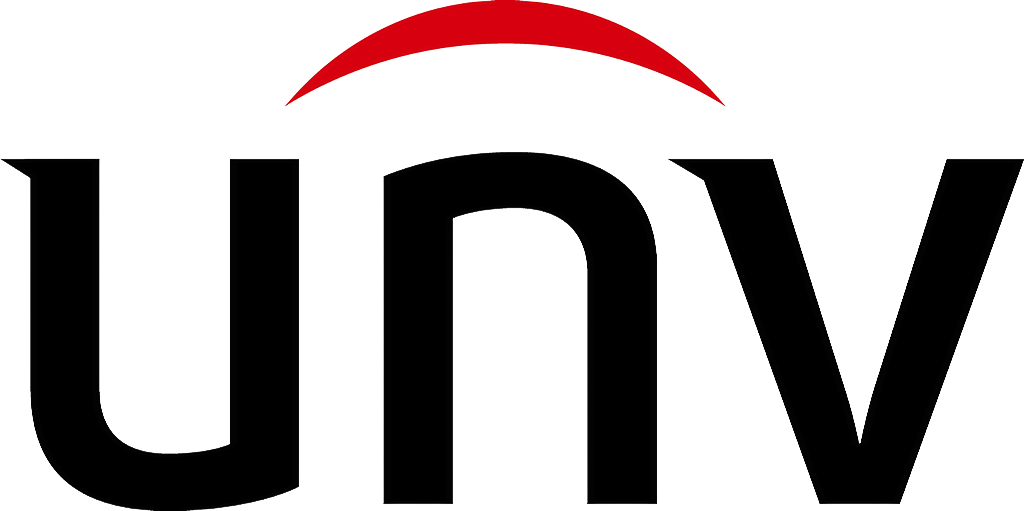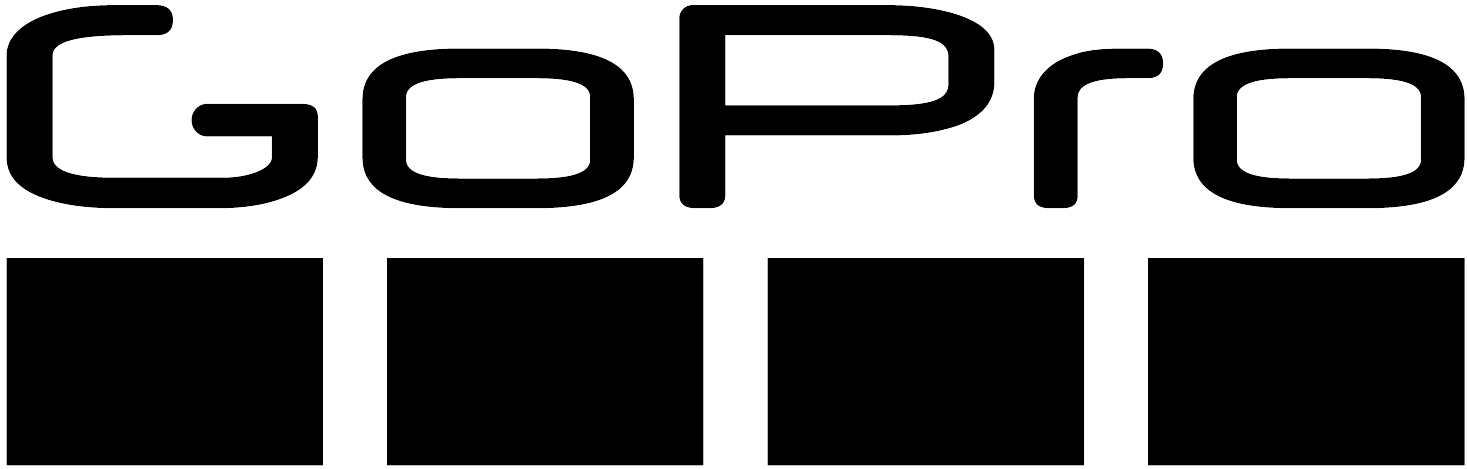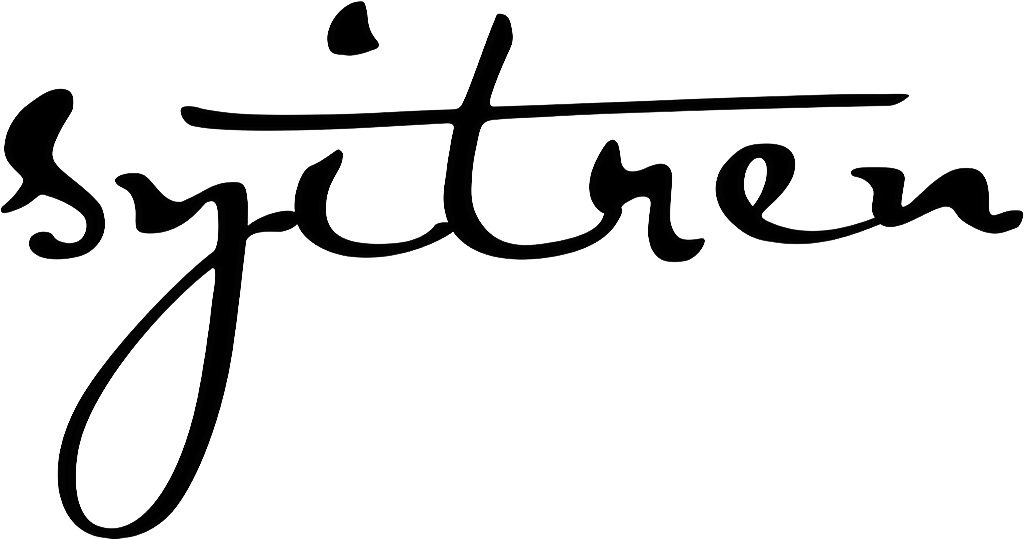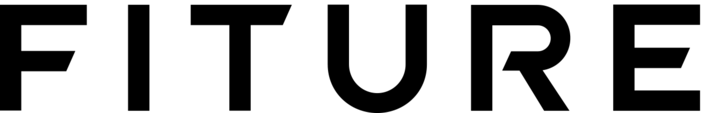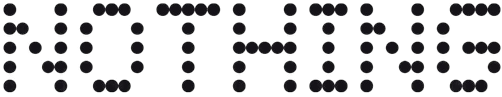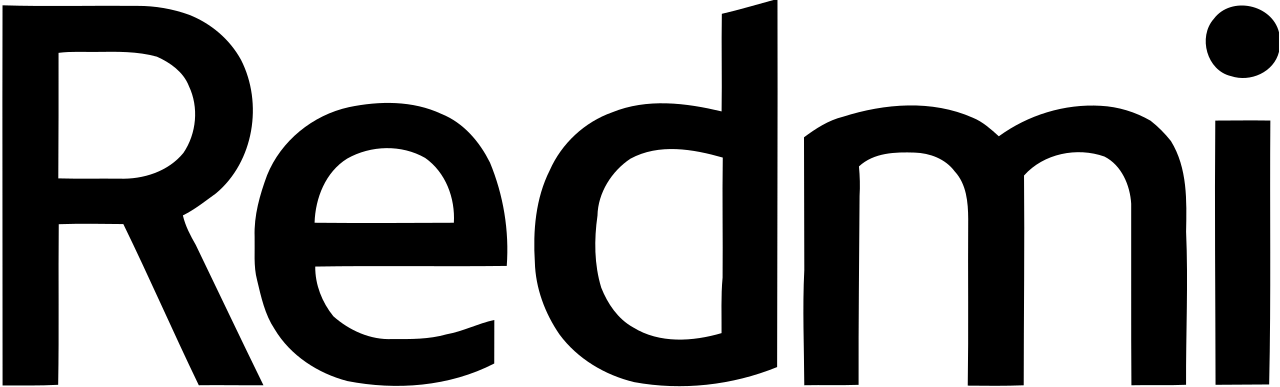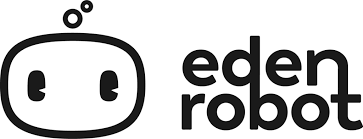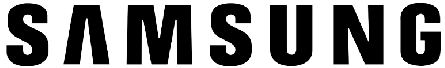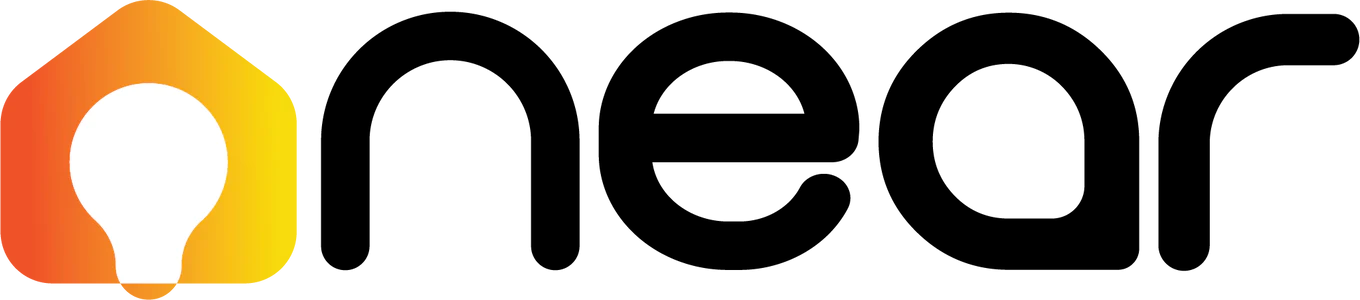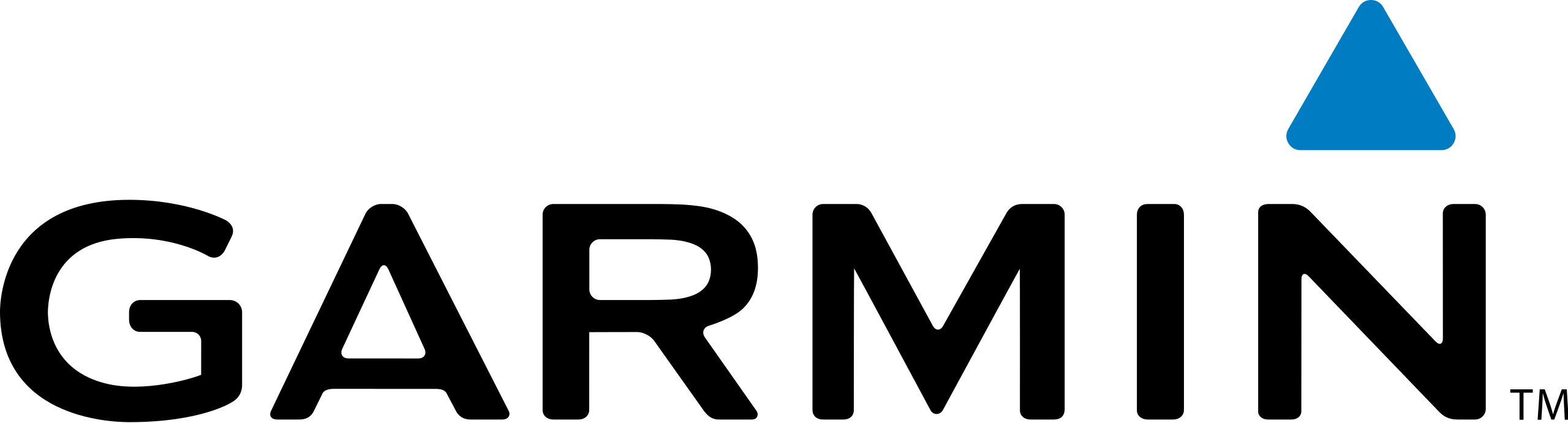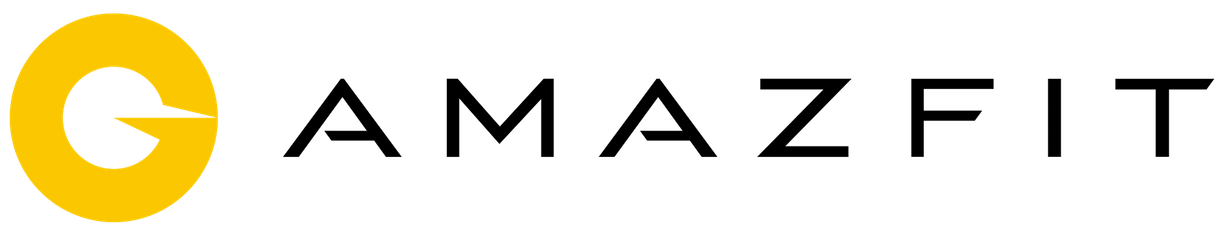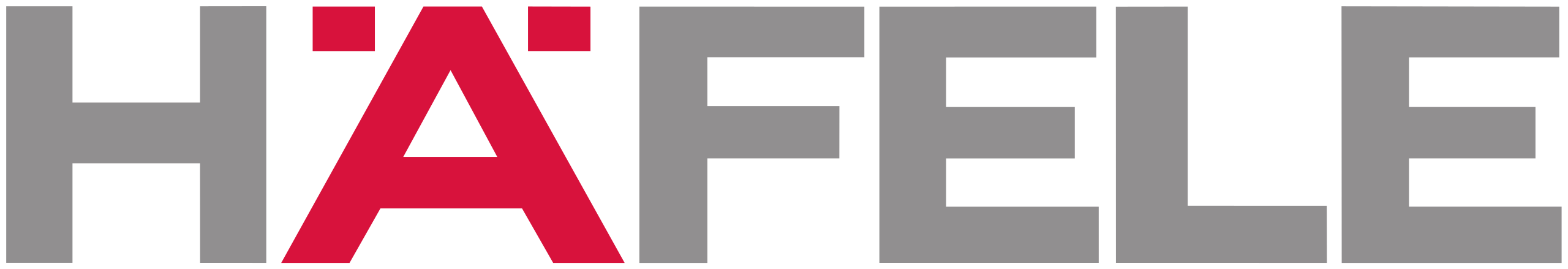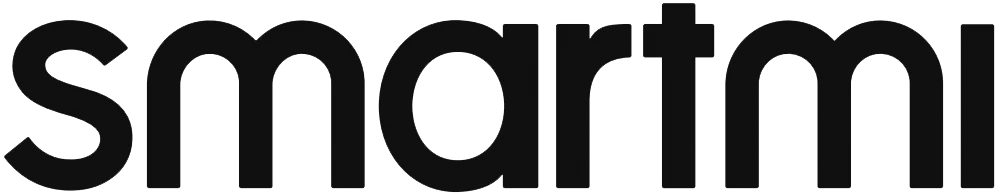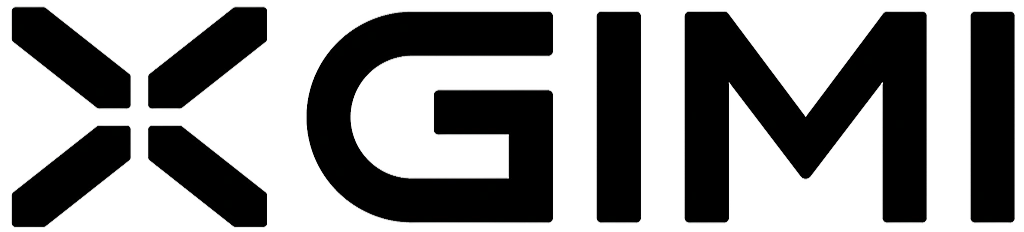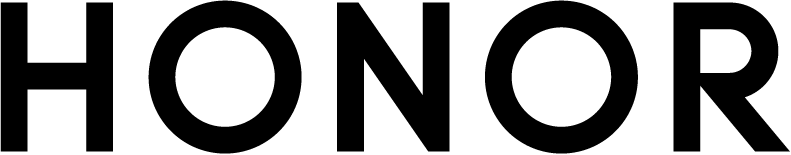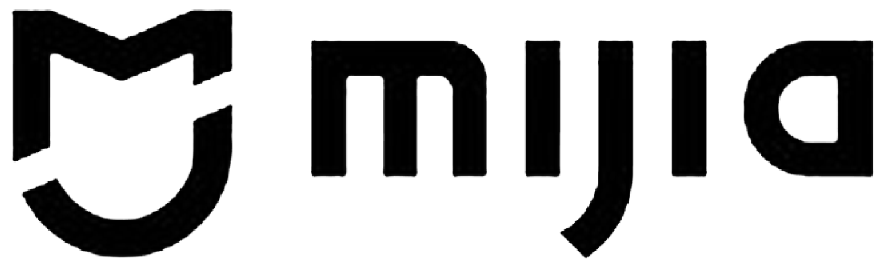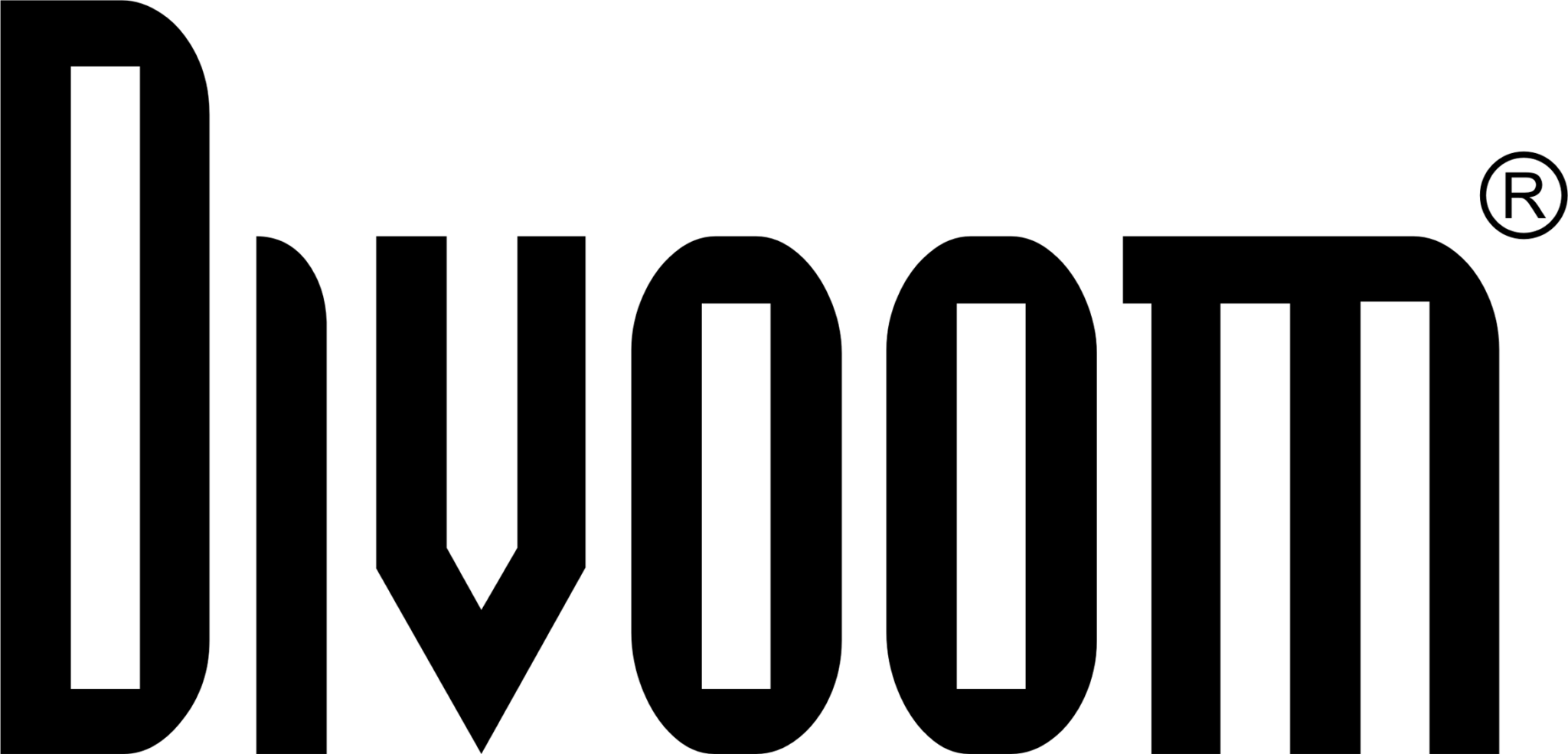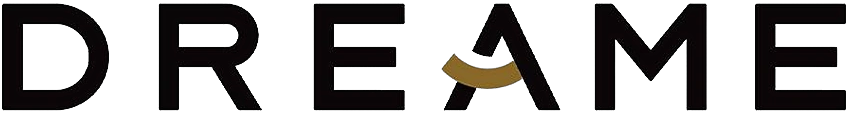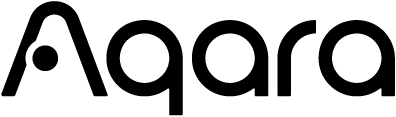Aihome | Automations and Controls
Home » Aihome | Automations and Controls
Automations and Controls
Having smartphone app control of your devices is just one facet of a smart home. When creating new smart home projects, our aim is to improve the quality of daily life by having devices respond to multiple forms of controls, integrated in a natural way to every homeowner’s routines.
This can be achieved mainly through automations and remote controls.
Setting up a smart home is all about opening up new ways to control your devices. In the past, you’d flip a switch to turn a light on and off. With a smart home, there are now multiple ways to control them.
Multiple device control
Room and Zone-based Control
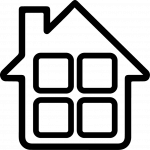
Organize your smart devices by assigning them to rooms – e.g. living room, kitchen, bedroom. It’ll be easier to navigate your home app, and you can control all devices in a room with a voice command or other controls. Zones are a collection of rooms, e.g. downstairs.
Scenes and Routines

Set a group of devices to be turned on or off to suit a particular mood or function. All devices will be controlled simultaneously upon triggering the scene. For example, a “Movie time” scene could turn off all your lights, and turn on your TV and ambient lights.
Whole Home Control
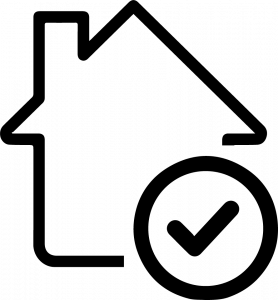
When all your devices are smart, you’ll be able to control your whole home in one command or automation. Imagine leaving the house, and having every single one of your lights, AC, fans, and other accessories turning themselves off automatically.
Remote Controls
Smartphone Control

Use the apps on your smartphone to control your devices, add scenes, and configure automations. Your smart accessories are now easily accessible at your fingertips – even if you’re not at home. You can even set scenes and use voice commands!
Wireless Switch Control
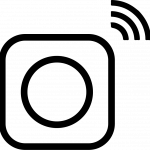
Make your home devices even more accessible by adding dedicated wireless smart switches, which work as two-way switches – just without the wires. You can put one on your bedside table to turn off your bedroom lights.
Voice Commands
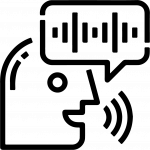
Smart speakers and phone voice assistants can now control your devices and trigger routines and scenes. While not everyone fancies speaking to a machine, it’s a surprisingly useable hands-free control – our parent clients can testify!
Automations
Time-based Automation

Set a smart device to turn on or off at a specific time, on specified days. You can also choose “Sunset” or “Sunrise”, which varies by the day. Devices can also be set to turn itself off after a set amount of time.
Sensor Automation
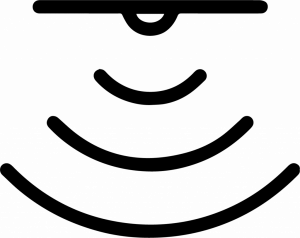
Set devices to turn on or off when a sensor detects something, such as motion sensors triggering lights.
Conditions
Sometimes, you may not want to trigger automations at certain timings, or if nobody is at home. You can use conditions as the requirements for an automation to run, and these are configured directly in the automations themselves. This gives you very fine control over your smart home systems.
Apps, Setting up, and Configurations
While all of this may sound quite daunting, the truth is that with the technologies available today, the examples set out above can be easily implemented and configured using just your smartphone. There’s no need for complex coding, servers, or backends. It’s intuitive, logical setups on user-friendly apps, written in languages humans can understand.
And our products have universal compatibility – they can be configured on Android or iOS devices. They can be run on the Apple Home, Aqara Home, and Alexa apps. They’re compatible with Apple HomeKit, Google Home, Alexa, and Xiaomi Home. And they all work with voice assistants from Apple (Siri), Google (Google Assistant), and Amazon’s Alexa.

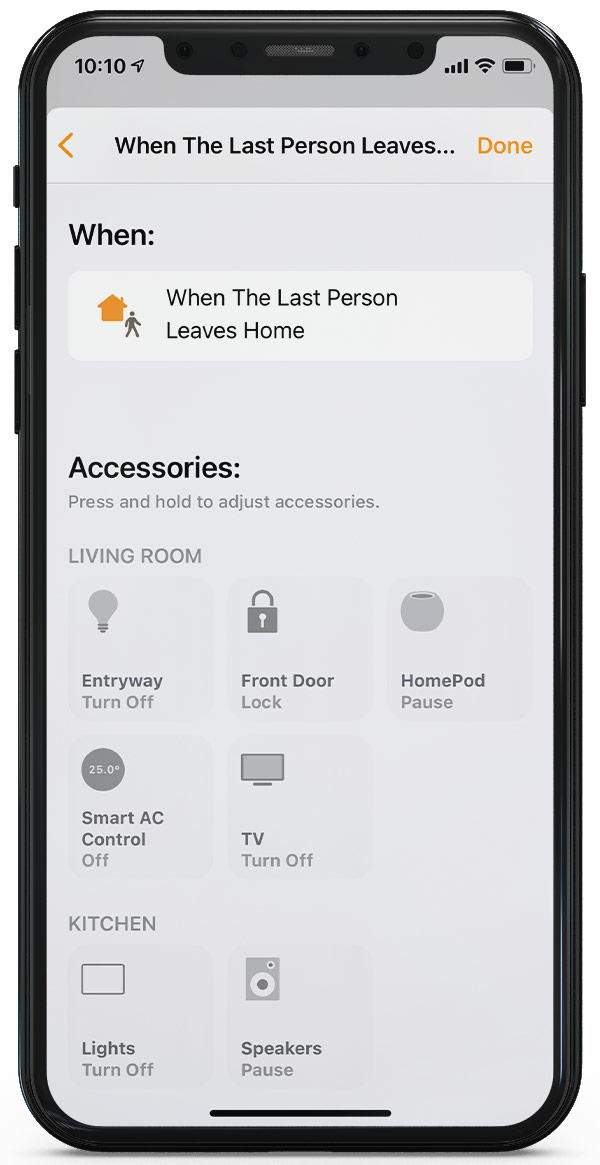
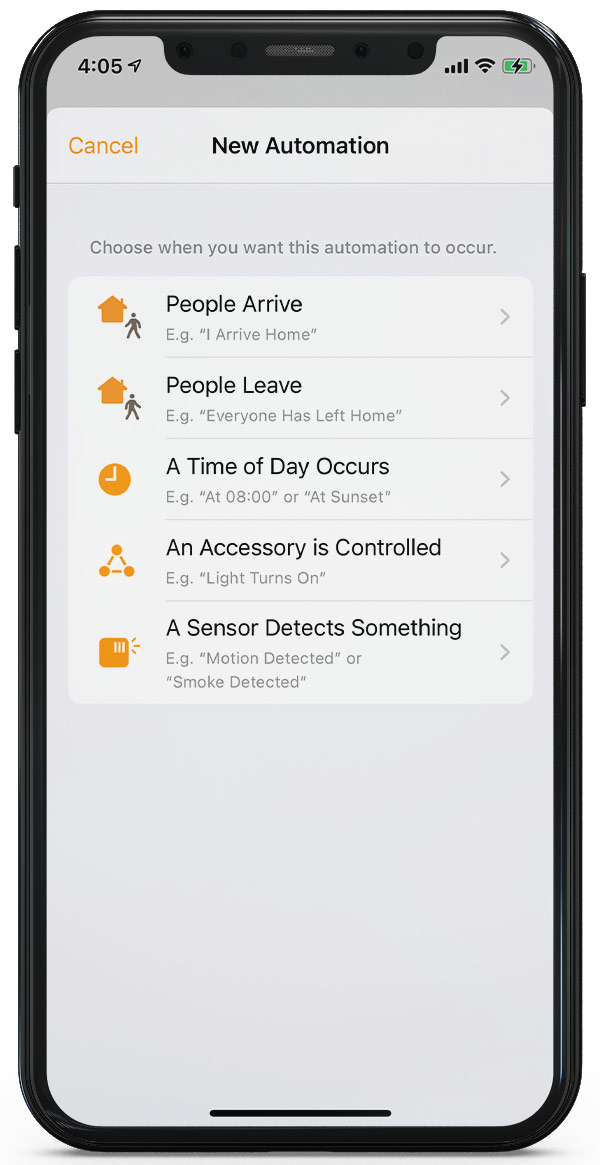


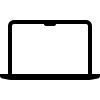 Smart Laptop & Desktop
Smart Laptop & Desktop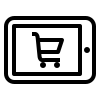 Smart Mobile Gadgets
Smart Mobile Gadgets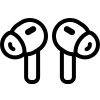 Smart Wireless Earbuds
Smart Wireless Earbuds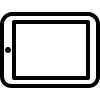 Smart Tablet
Smart Tablet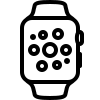 Smart Watch & Fitness Band
Smart Watch & Fitness Band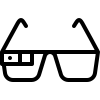 Smart Eyewear
Smart Eyewear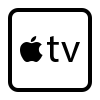 Smart Streaming Media Player
Smart Streaming Media Player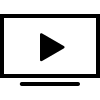 Smart TV
Smart TV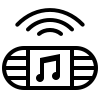 Smart Bluetooth Speaker
Smart Bluetooth Speaker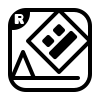 Smart Dash Cam
Smart Dash Cam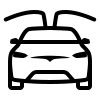 Smart Vehicle Gadgets
Smart Vehicle Gadgets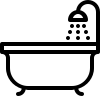 Smart Bathroom
Smart Bathroom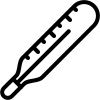 Smart Healthy
Smart Healthy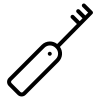 Smart Toothbrush
Smart Toothbrush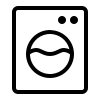 Smart Home Appliances
Smart Home Appliances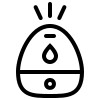 Smart Humidifier
Smart Humidifier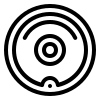 Smart Robot Vacuum
Smart Robot Vacuum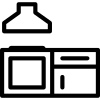 Smart Kitchen
Smart Kitchen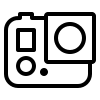 Smart Action Camera
Smart Action Camera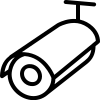 Smart Home CCTV Camera
Smart Home CCTV Camera