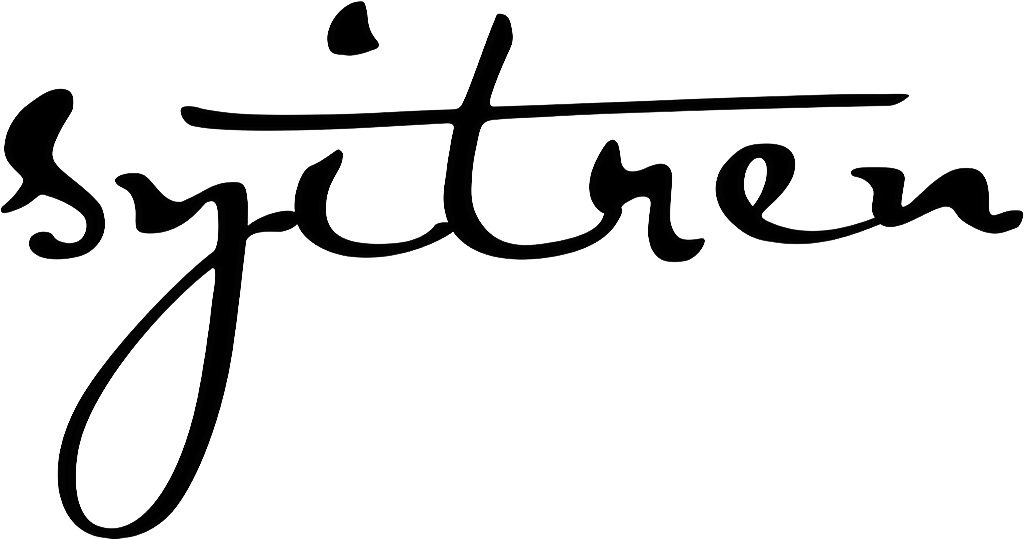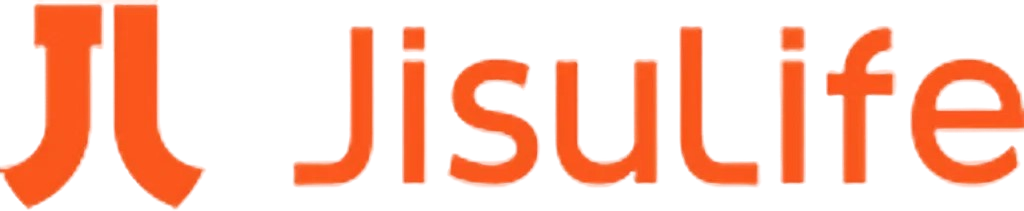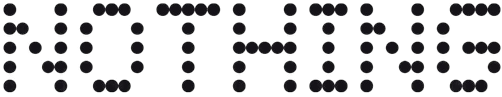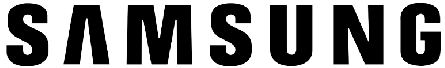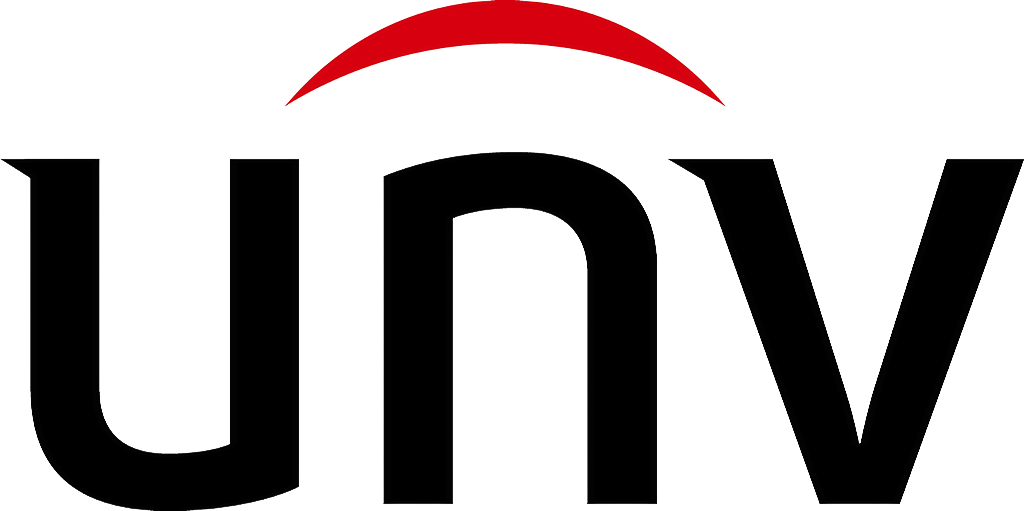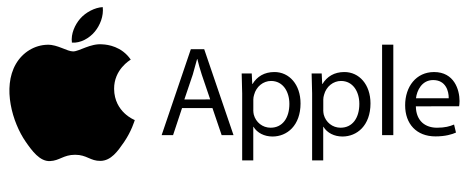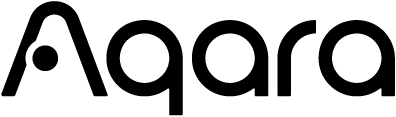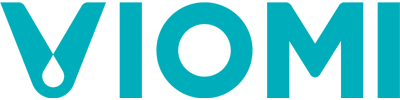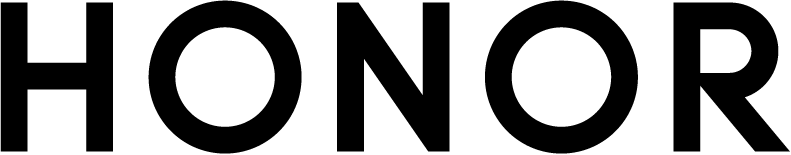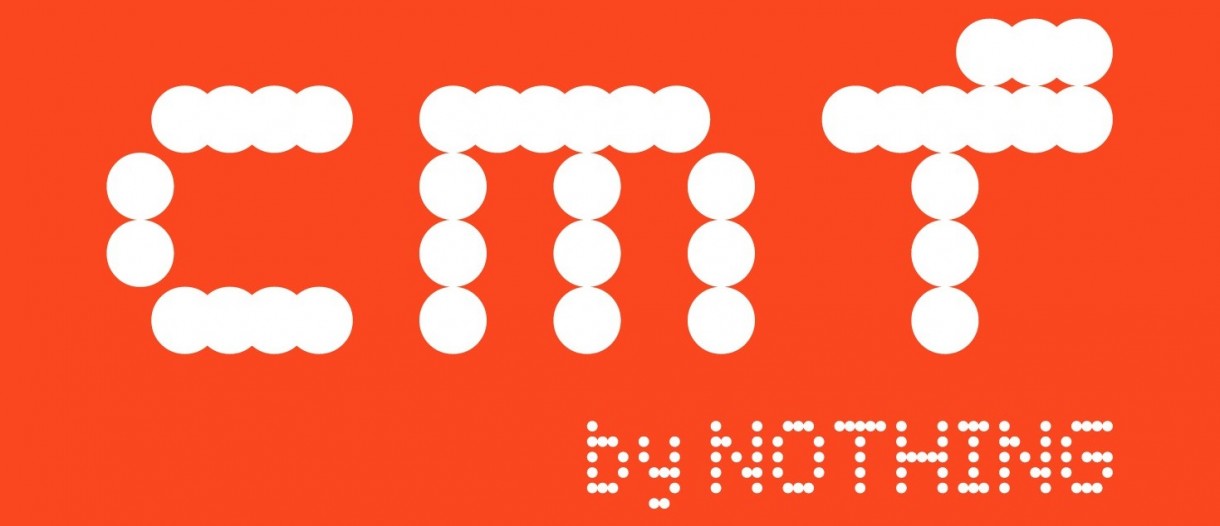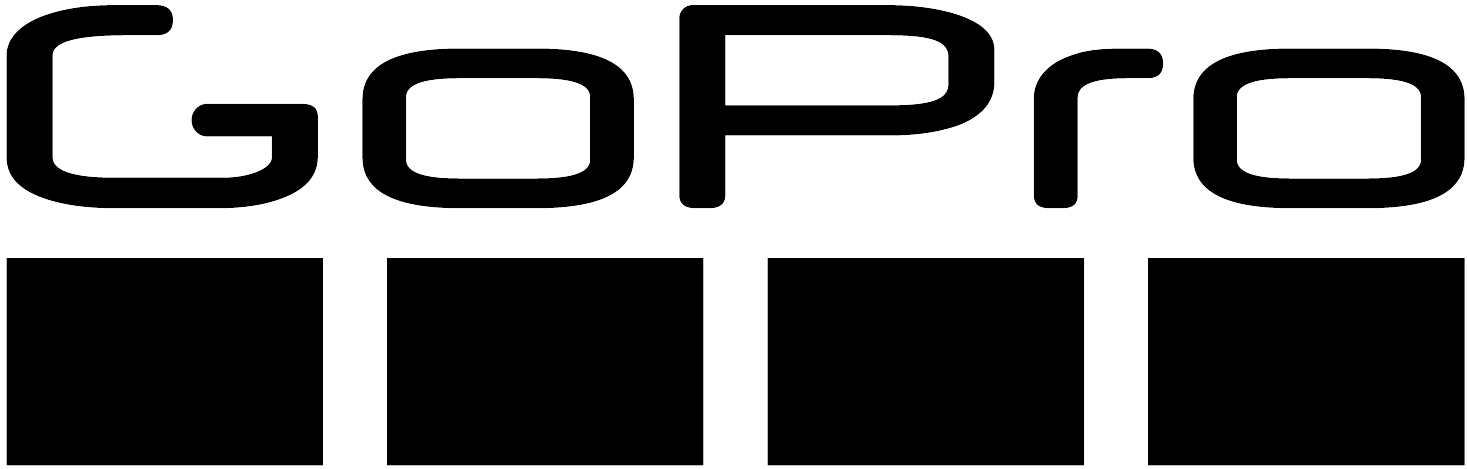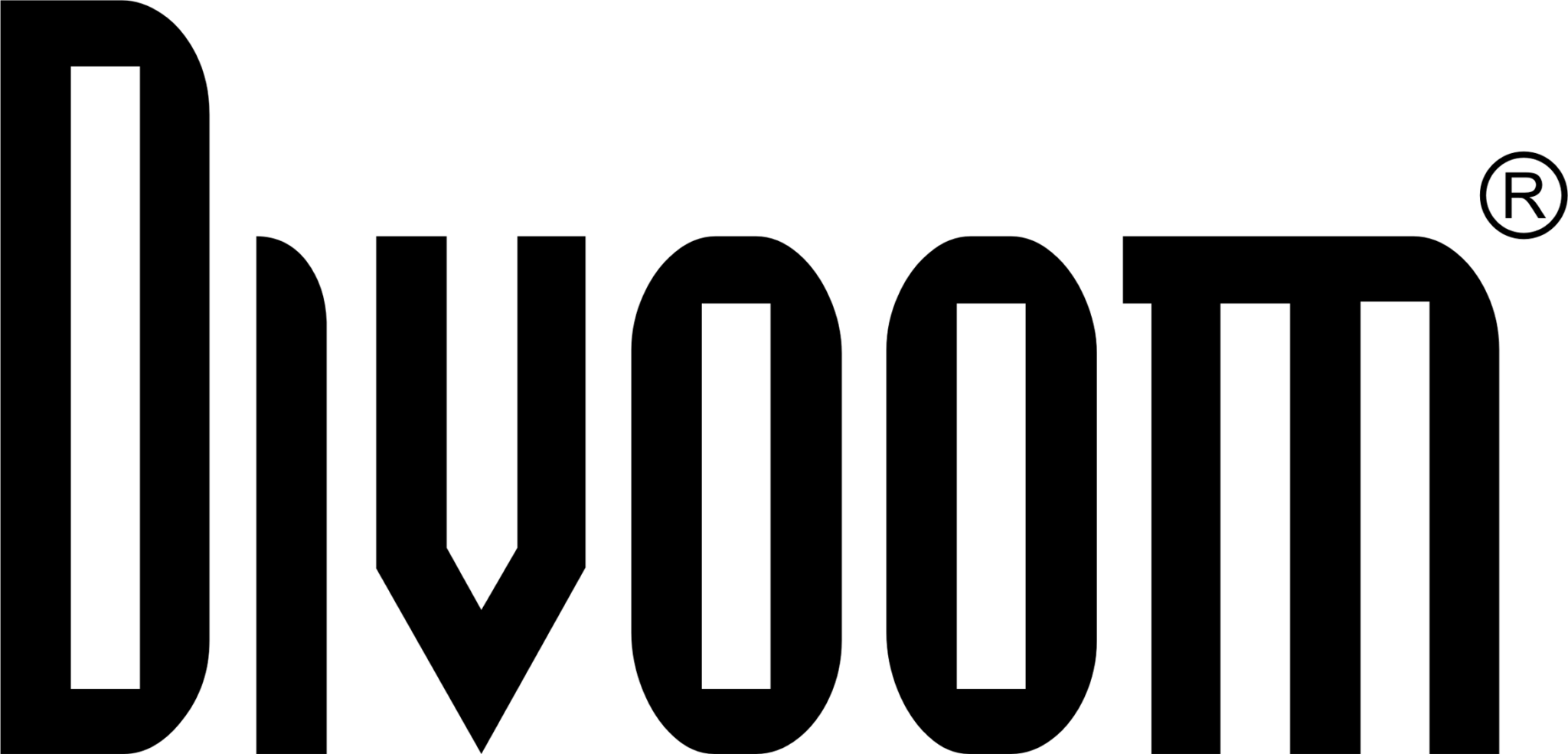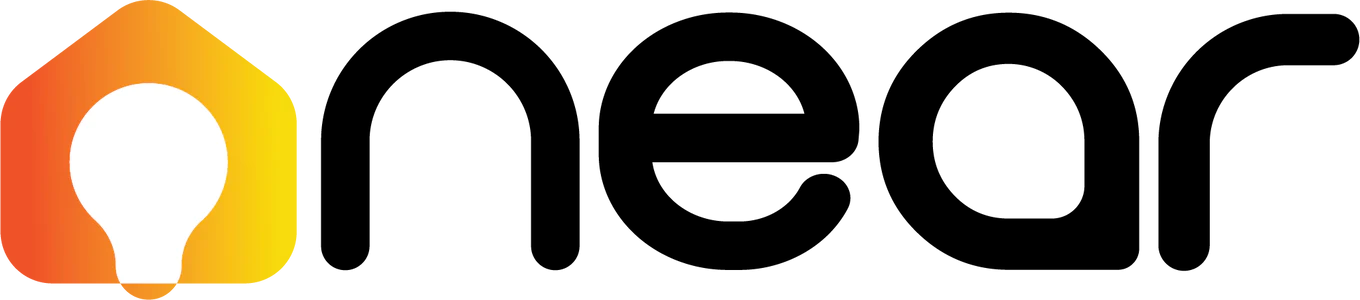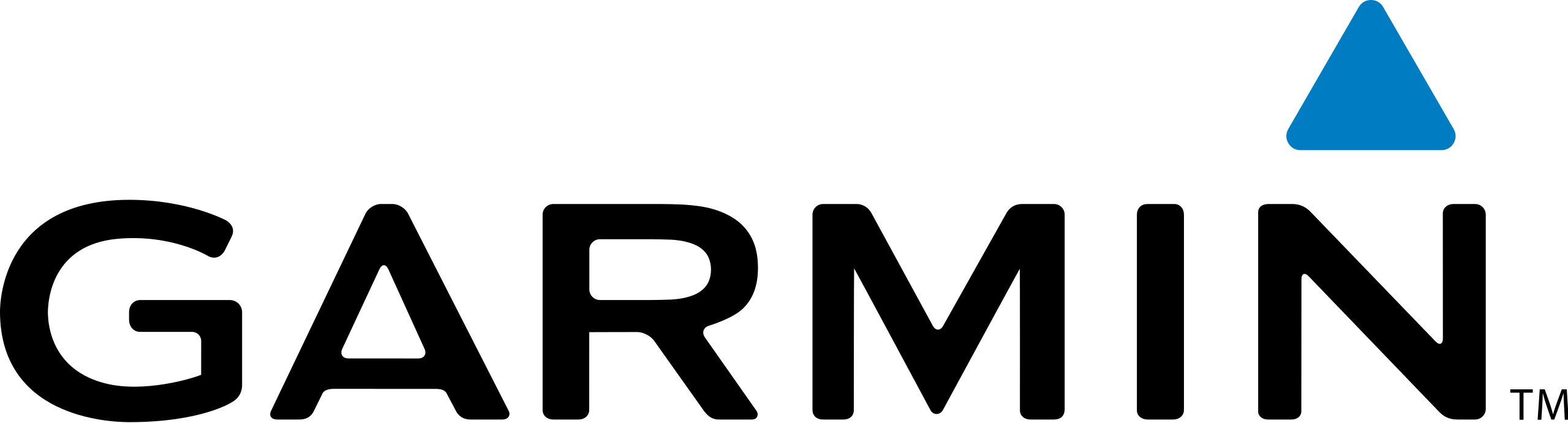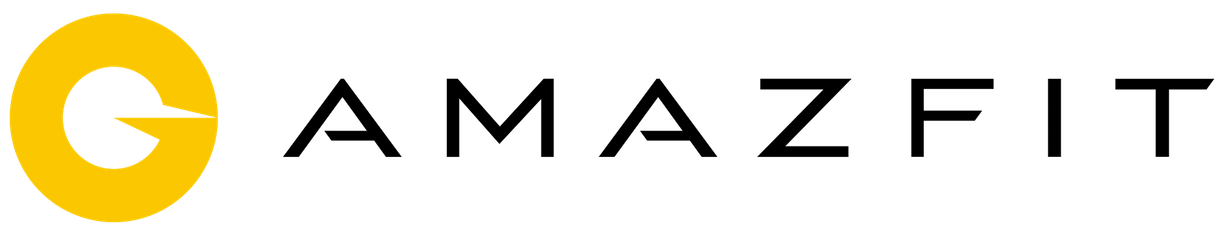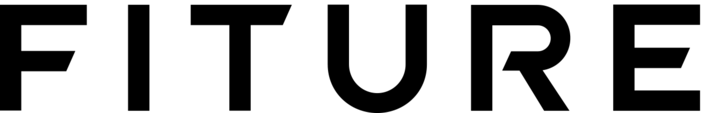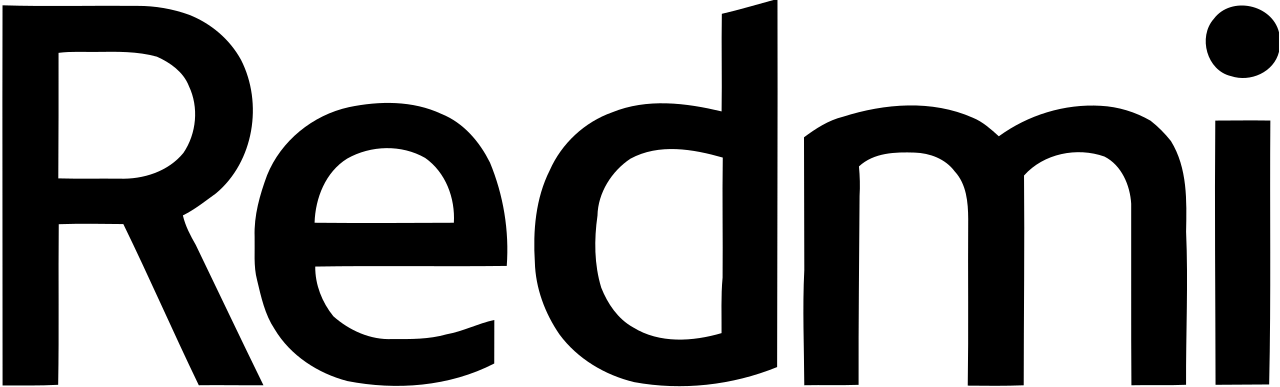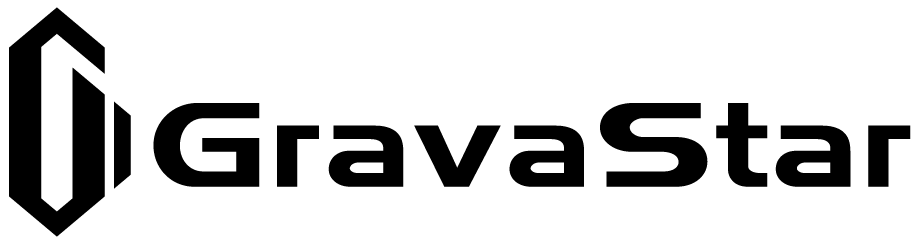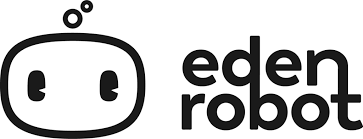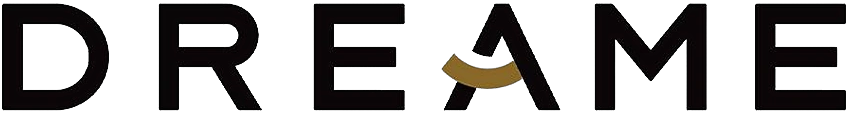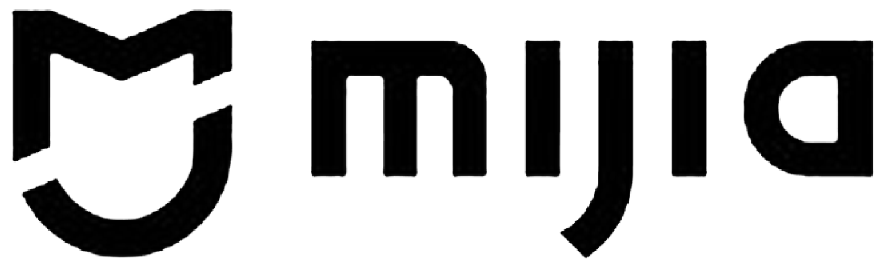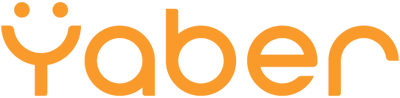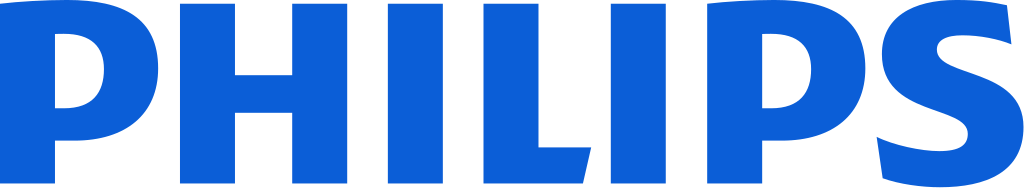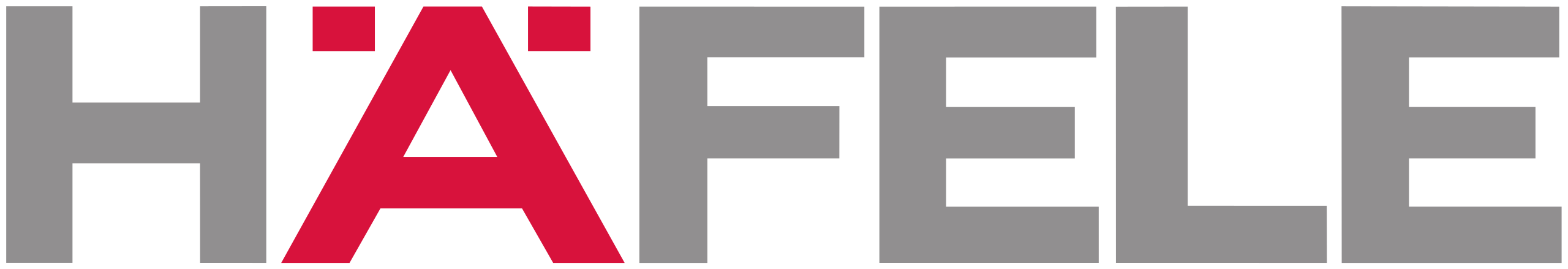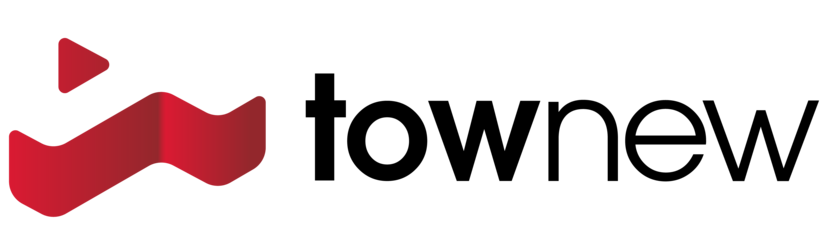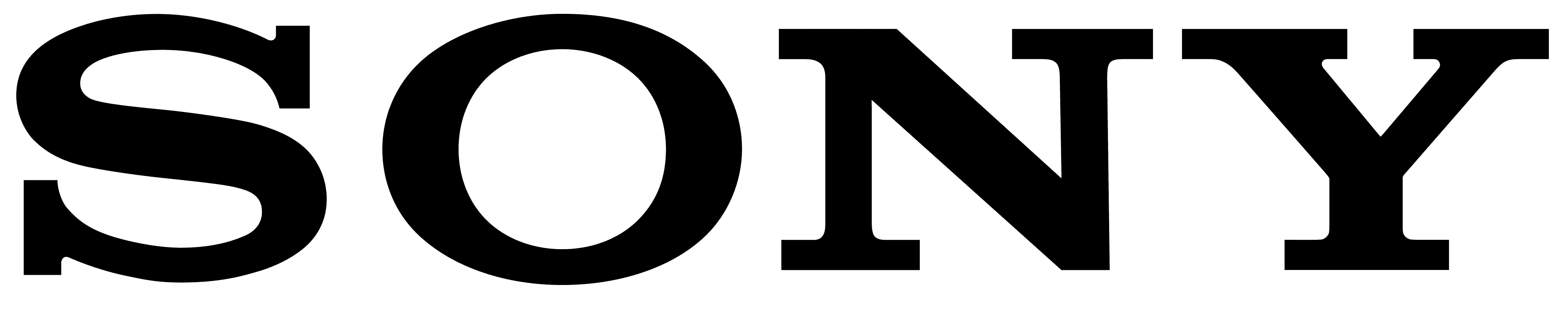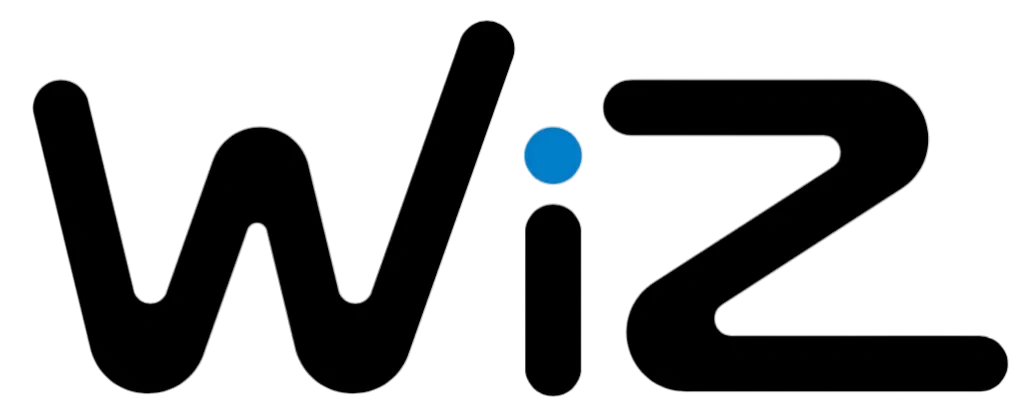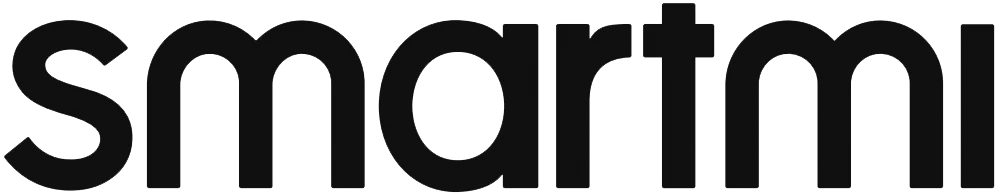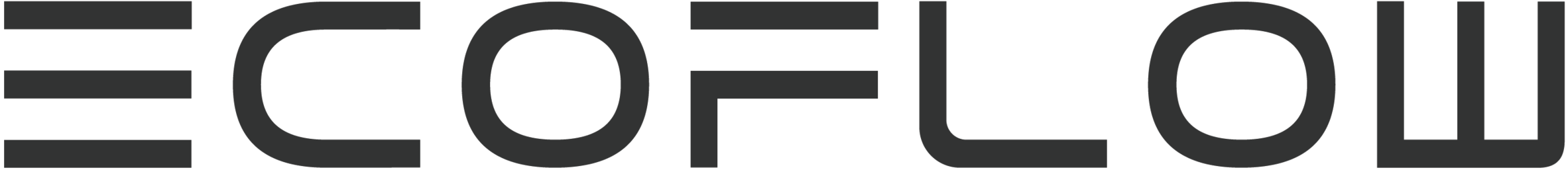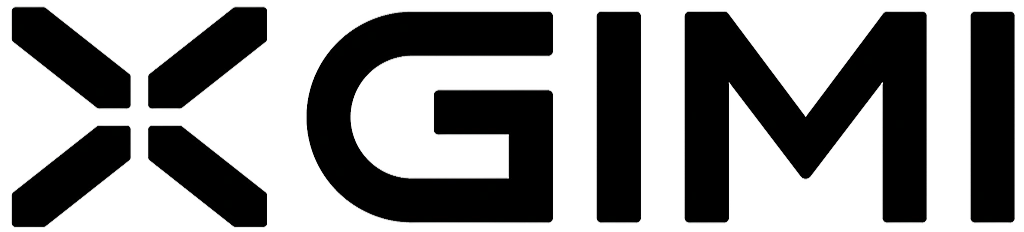Aihome | Digital / Smart Door Lock Guide
Home » Aihome | Digital / Smart Door Lock Guide

How to Choose a Digital or Smart Door Lock in Malaysia
Digital locks are nothing new. They’ve been popping up on Malaysia doors for years! Door and lock retailers have evolved into fully fledged digital lock specialists showcasing the usual celebrity endorsements. There are many brands to choose from, and countless models. It gets a bit mindboggling, and at some point, consumers are pretty much left making decisions based on brand and price.
At Aihome, we have three digital locks, the Aihome Aqara N100 Smart Door Lock, he Aihome Aqara A100 Zigbee Smart Door Lock, and the Aihome Aqara D100 Zigbee Smart Door Lock. Obviously, as a seller of door locks, you may infer that we do have our own agendas in our door lock recommendations, but don’t worry. This guide will make general recommendations for door locks, and you can make your own conclusions!
First off, definitions! What’s a digital lock?
What’s a digital lock?
A digital lock is one that has multiple unlocking methods – basically digital methods. Let’s not go into tech specifics and leave it as this: traditional locks unlock using a key inserted into a lockset, and works mechanically. The unlocking method is mechanical, and analogue.
Digital locks, on the other hand, support other unlocking methods, such as
Biometrics (fingerprints)
RFID or NFC cards
PIN
Just these three functions make a huge difference in your daily life, because they basically allow you to go keyless! Bringing keys around may not sound like a big thing, since you’re used to doing it your whole life, but once you go keyless, the freedom is hard to give up after.
Many (but not all) digital locks also support physical keys.
Besides being able to go keyless, digital locks are also (usually) more secure than traditional locks. Many people have the misconception that digital locks are easy to hack, and while this is a valid concern, digital locks are generally more secure than traditional locks, which can be quite easy to lockpick.
What’s a smart lock?
A smart lock is a digital lock that has smart functions. Why do you need a lock to be smart? You don’t, really, but it may be nice to have, once in a while.
What smart functions? Generally:
Door lock statuses can be checked on app (door locked, door unlocked, door opened)
Remote locking / unlocking using your phone
Phone notifications on door lock states (e.g. The door was unlocked at 3.30 pm!)
One-time passwords / Guest unlock methods
Automations involving door, such as turning on the lights when door is unlocked from the outside
We don’t consider any of these critical, just nice to have.
Choosing a lock step 1: Identifying your door + lock
OK OK, with the definitions out of the way, let’s get back to the question of how to choose a nice, new lock. First thing to note: locks and doors are not universally compatible! You can’t just choose a lock and expect it to work – you have to choose a lock that will work with your door! (Unless you’re getting a new lock + new door, in which case you’re pretty free to choose whatever you want).
So, here are the common locks you’ll find in Malaysia:
Mortise lock

A mortise lock is commonly found in Malaysia – it’s a one-piece door lock that includes both the handle and the lock. Most HDB BTOs uses these as default.
Deadbolt lock

A deadbolt is a single piece of lock that’s separate from the handle. It can be placed quite far apart.
Rim latch lock

This is something like an add-on to your door, adding a new layer on both the door and the frame. Usually only found in older homes.
What about Gate Locks?
Gate locks (we’re referring to the type of gates on HDB flats) will need a separate type of lock, as the open design of gates allow people to reach into the ‘inside’ part of the lock! Most door locks make it easy to unlock from inside, with a rotating knob, for example. These won’t work on gates.
Unfortunately, we do not have smart locks or digital locks compatible with gates.
Choosing your lock step 2: Compatible digital lock types
The types of digital locks available pretty much follows the traditional types in the segment above. There are mortise types, deadbolt types, and rim latch types.
There’s also a push-pull type, which is basically a mortise type, just without the handles.
The Aihome Aqara A100 Smart Door lock is a mortise type:

The August Wifi smart lock is a deadbolt type:

The Samsung SHS-2920 is a rim latch lock:

This Philips 1000 Alpha series (we actually don’t know what it’s called, but DDL111LAGBB/97 is a bit unwieldy) is a push-pull lock, which is basically a mortise lock without handles – opting for a push-pull action instead:

And so is our Aihome Aqara D100 Smart Door Lock

Your best bet would be to follow whatever you already have – this means if you already have a mortise lock, then you should just pick a digital mortise lock, or a push-pull lock. Some condos are fitted with deadbolts – in this case you may be well-served by replacing your deadbolt.
This is the simplest suggestion but doesn’t have to be 100% followed – a mortise lock CAN have a deadbolt added on top or below – you’ll just have to deal with the fact that your door will now have 2 locks – the original mortise lock and a new smart deadbolt. Likewise, a door with a deadbolt may be fitted with a mortise lock if space permits, but there may be holes in the door after removing the different parts of the door locks and handles (our installers can patch or cover holes with a metal cap).
These are general guidelines on how to choose the type of lock that will work with your door, but ultimately you’ll have to actually check with your smart door lock retailer / installer on whether it will fit your particular door, probably by sending pictures and measurements. This applies to us, as well, if you’re looking to install an Aqara smart door lock – we will check with you to see if our lock can be fitted on your door.
Choosing your lock step 3: Limiting factors
Not all locks are suitable for all doors, so it’s good to limit your choices early in your decision process, based on the limitations of your current door setup. The two most common limiting factors are:
Gate
Handle bars
Gate
By gate, we mean the metal gates commonly found at many apartments, including HDBs (not the big gates at landed properties). Many flats, especially older flats, have their metal gate very close to the door. Some even have their gate handles at the same place as their door handles. If your metal gate is very close to your door, you may need to find a door lock model with a thinner depth profile. Generally, the locks with the smallest depth profiles are rim locks.
For our Aqara smart locks, here’s the minimum distance you’ll need between your main door and your metal gate, or metal gate handle, whichever is closer and in the same spot as the door lock:
Aqara N100: 9cm
Aqara A100: 9cm
Aqara D100: 6cm
Handle Bars
Many condominium and other private apartments and homes feature a long, vertical handlebar. Generally, you’ll find that most of these homes only have a deadbolt lock – you’ll lock and unlock this deadbolt, and use the handlebars to push and pull. These handle bars get in the way of lever type locks (that is, locks with a handle, like our Aqara A100).
As a limiting factor, this means that you won’t be able to use lever-type locks if you have a long handlebar. Your options are (1) remove the entire handlebar and install a lever type lock, or (2) install another type of door lock, like our Aqara D100 Zigbee push-pull model.

Aqara D100 with a vertical handlebar
Also note: some condominium managements prefer that these handlebars are not removed, to unify the estate’s facade.
Now let’s get to the fun parts. What features of a digital door lock should you look out for?
Choosing your lock step 4: Important Unlocking Methods
When it comes to smart locks, it really boils down to the different unlocking methods – which one makes your life easier and better? Going keyless is great, but how you interact with your door is important as well.
Most important: Biometric Fingerprint Identification
This is by far the best and easiest way to unlock your door. You don’t have to remember a PIN, or hide your code. You don’t have to carry a key or card, or worry about losing them. You’ll always have your fingers with you (hopefully). And it’s super secure (if you’re using the right products).
Most people love fingerprint unlock because it’s fast, easy, and secure. Even fingerprint unlock on phones is almost universally loved, compared to other methods (I’m looking at you, FaceID). Mostly, the people who don’t like it are people with unreliable fingerprints, or those with chronically sweaty fingers which may hamper fingerprint identifications. But this is why we have backup authentication methods.
To us, choosing a digital lock with fingerprint authentication is a no-brainer. It’s commonplace by now, and technology has allowed pretty quick fingerprint unlocking methods and speeds. However, we still highly recommend that you check among brands and models, because not all fingerprint readers are made equal.
Most important to us – find a lock with the fingerprint reader built into the handle, like our Aqara N100 and Aqara A100. This way, unlocking your door and opening your door becomes the same one movement – you’d be putting your thumb exactly where you would if you were opening your door anyway. This is the top reason why we love our Aqara N100 and A100 door locks – we can unlock + open the door in 0.8 seconds.
When lock shopping, you have to be careful and find out exactly how fingerprint authentication is done. Ask the sales people to allow you to add your fingerprints to the demo unit, so you can test for yourself how it feels to unlock it, and whether it works well for you without too many rejected tries. (You’re always welcome to add your fingerprints to our demo units – and unlock it as many times as you want). If it requires you to swipe your fingerprint, that’s old technology and should be avoided. If it requires you to flick the reader downward so you can read your print – consider that as an extra step you’ll have to do every single day. If the reader is placed in an awkward position, decide if that is something you can live with.
Second most important: RFID or NFC keycards or tags / Apple Home Keys
We think this is second most important because we don’t like PIN codes. To be sure, this is highly subjective – do you want to enter a PIN and remain keyless, or do you want to bring a keycard? We prefer locks with a keycard function because it’s much more friendly to children and the elderly, both of whom may not have reliable fingerprints or memories.
There are certain advantages of NFC keycards (like the one our Aqara N100 uses) over the normal RFID cards that most other locks use, but we don’t think it’s a dealbreaker. The most important is that NFC cards cannot be duplicated.

Our NFC Card
These keycards are good because they’re reliable, can unlock doors well, and are usually very small and easy to bring along (unlike keys which can scratch phones). They don’t solve the problem of going keyless, but the fact that most digital locks have multiple unlocking methods mean you definitely should consider a lock with a keycard function.
Bonus: Apple Home Keys
We lumped this under the 2nd spot together with NFC cards, because it works on the same NFC technology to unlock your door. Apple Home Keys is Apple’s own standard for using the iPhone (XR and newer) and Apple Watch’s NFC feature to securely unlock doors. It’s only supported by the A100 and the D100 – not by the N100.

Using iPhone 13 Pro to unlock the Homesmart Aqara A100
The best thing about Apple Home Keys is that you don’t need to bring a separate keycard out – it’s stored directly and securely in your iPhone’s Apple Wallet. Most people aren’t likely to leave the home without their phone, so it’s as good as going keyless!
The big limitation – it’s only compatible with Apple hardware.
Third most important: PIN codes

PIN codes are great because they allow you to go keyless, but there’s a few problems.
They’re usually less secure than biometrics or keycards – it’s easy to memorize someone’s PIN if you manage to see it
Many neighbours have cameras pointing outside their doors, maybe at your door. It may be possible to learn your PIN by reviewing camera footage.
Entering PIN codes usually take longer than actually using a normal physical key
Point 3 is made worse by many brands’ locks requiring you to input 2 random numbers before your actual PIN.
Some people may forget their PIN codes and lock themselves out
Almost all locks have PIN codes, so they’re universal, but brands are different in how they want you to enter your PIN. As mentioned, many brands make entering PINs an annoying multi-step process – swipe the lock, enter random digits that light up, enter your PIN. It can take as long as 10 seconds, whereas using a key would take you 3 seconds. While you may think that 10 seconds is not that big a demand to unlock a door, consider that you’ll be doing it around 600 times a year.
Our Aqara digital locks allows you to enter PIN codes directly without any pre-steps. To combat the problem of people memorizing your code or looking at patterns on the lock itself, Aqara locks use a very clever way of masking your PIN. You can add dummy numbers before and after your PIN, and as long as your PIN code exists somewhere in the string of numbers, your door will unlock.
For example, if your PIN code is 88768104, you can enter the following and it will unlock:
88768104
1453288768104
88768104643259
4538876810495
88705088768104923124 (the limit is 20 digits)
This will ensure that your code almost impossible to memorize, and won’t leave traces of clues as to what your real PIN is.
Also important – multiple PIN codes
The Aqara N100 and A100 smart locks supports up to 50 PIN codes. This means each member of the family can have their own, individual code. Distant relatives, part-time helpers, babysitters, and your dog can also each have their own codes. In fact, you can even have multiple codes per person.
Having a unique code tied to each person is better for the reason that in the event you are revoking access to a certain user, you’ll only remove that person’s personal PIN. You won’t have to come up with, and memorize a new PIN again.
Other Unlocking Methods
These other unlocking methods aren’t used daily, but are still useful to certain people or in certain scenarios. With an idea of the possibilities, you’ll be able to consider which methods are useful, so that you can make an informed decision when you go shopping.
Here are the other methods commonly found in smart locks
Guest access through One-time-PINs
Mechanical keys
Remote unlocking with apps
Scheduled PINs
Adding guest PINs remotely
Guest Access through OTP (One-time-PIN)
Sometimes you just want to allow somebody into your home, even when you’re not there. Usual suitable candidates include family members, and friends you can trust. Having a smart lock that allows for guest access can be helpful at times. Usually, this can be done through generating a one-time passcode on your lock’s app, which can then be sent to the visitor by WhatsApp or SMS. The visitor then enters the PIN code on your door’s keypad, and unlocks the door.
What’s important is that this PIN will only work once – so the guest won’t be able to sneak into your home on another day with the same code.
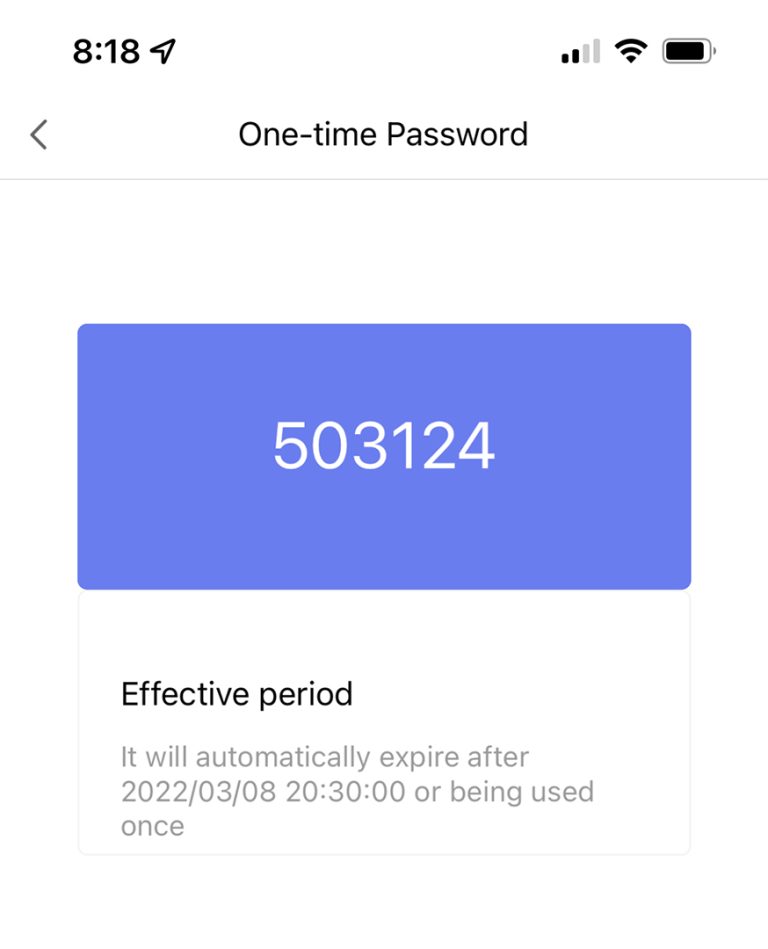
Screengrab of a One-time Password on the Aqara Home app
Most of the time, this temporary PIN can be generated without any internet connectivity by the lock. It works similarly to the old-school bank tokens that would spit out 6 digits for you at any point in time to login to your online banking account. These aren’t connected to the internet as well. How it works is that every lock and app has built-in algorithms that allow this magic to happen. In a way, it was already pre-programmed the moment you set the lock up with your account. This means that you won’t need a hub, nor any connectivity to the internet, for this to function.
Mechanical Keys
Wasn’t the whole idea of a smart lock to go without a mechanical key? Yes, but having a mechanical key gives you a great backup option – in case your smart lock battery runs flat, or something else happens where you just need that mechanical means to lock and unlock your door.
Aqara mechanical keys are also called emergency keys – you don’t usually use them, but in times of emergencies, you’ll be glad to have them. An important point of mechanical keys is that some smart locks have a mechanical override to their smart systems – something we’ll explore later.

Aqara Mechanical Key
Remote Unlocking with Apps
Remote unlocking is a pretty nice feature of newer locks, but it veers into smart lock territory (as opposed to digital lock). This is because to allow for remote unlocking, the lock has to be connected, either directly to your Wi-Fi (unlikely as it needs a lot of battery power to do that) or by Bluetooth or Zigbee to a hub, or some other connectivity. Having guest access means you’ll be able to unlock your door even when you’re not home.
We’re not convinced this unlocking method is useful, since most of the time, a one-time password would do the job well enough.
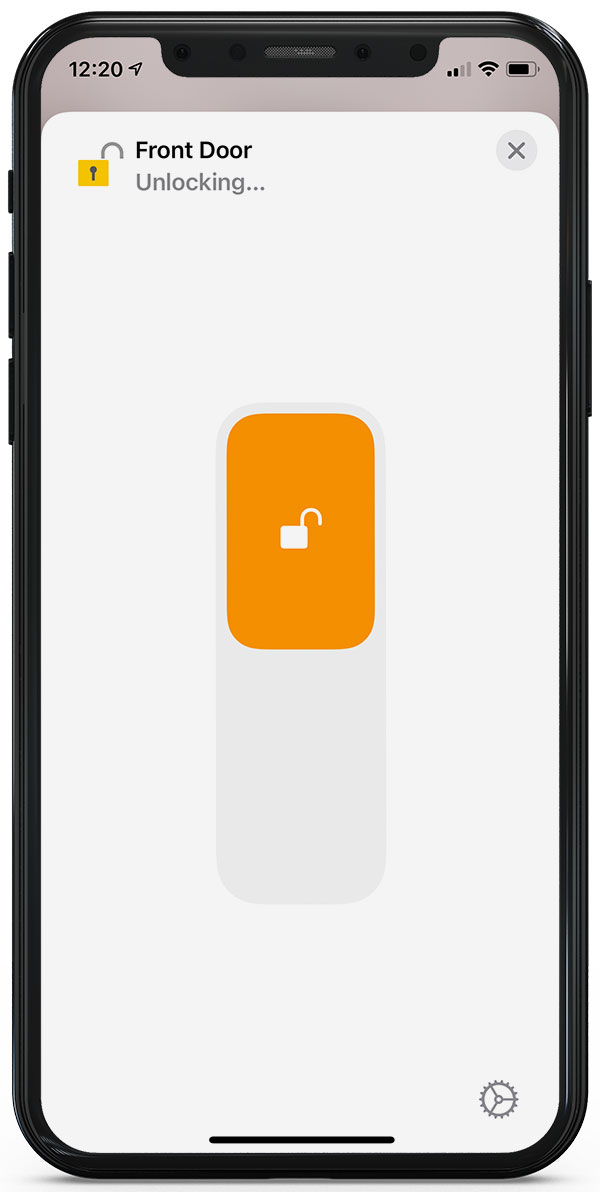
Unlocking using the Apple Home app
When it comes to remote unlocking with apps, there’s also a consideration of what app it uses. Some locks, like our Aqara locks, are compatible with Apple Home and Google Home, which means they can be unlocked through these smart home platforms (after authentication, of course). They can also be unlocked with the Aqara Home app, if enabled. This will differ among brands – other locks may not support these international smart home platforms, and only use their own app.
Scheduled PINs
Scheduled PINs are generated for when you have a guest for a certain amount of time. Let’s say Jane is visiting for the weekend. You’ll be able to add a PIN code for Jane that works from Friday night, when she arrives, until Monday morning, when she leaves. It’s up to you to set the effective time period – for example, set it to start working from 5pm on Friday, and to expire at 11am on Monday.
This is, essentially, how scheduled PINs (or periodic PINs) work for our Aqara smart locks.

We have clients who want to have automatically repeating scheduled PINs, which would be great for part-time helpers. These clients want PINs to work, for example, every Tuesday between 4pm to 6pm. Our Aqara smart locks don’t support this, and we’re not sure which lock does.
Adding Guest PINs remotely
This is a must-have feature for Airbnb and other type of regular hosts – the ability to do the above Scheduled PINs remotely, meaning you won’t need to be at home to create it. You’ll be able to do this with Aqara smart locks, simply by adding one of our Aihome Aqara smart hub and a wifi internet connection at the home.
Choosing your lock step 5: Other Considerations
When it comes to smart locks, there are many considerations other than the different unlocking methods. In our conversations with customers, here are what we’ve found to be important factors for them when considering a smart lock.
Manual Overrides
Fully automatic or semi automatic
User management
Battery life and battery warnings
Operations without battery power
Lock security – mechanical
Lock security – digital
Smart features
Manual Overrides
This was easily the most important factor to most users – how do you operate your lock in the event of a dead battery or dead circuit board? Would you be locked out, or locked in? We’ve witnessed real anxiety in clients on this topic, based on anecdotes of their friends’ and neighbours’ experiences.
The important question is this: can you manually unlock your door from the inside? And can you manually unlock your door from outside?
In the case of our Aqara smart locks, the answer to both is yes. Even with no battery, or even if you physically remove the entire electronic circuit board (in a test demonstration – it won’t happen in real life) – our locks can be operated 100% mechanically with manual means.
From the outside, using the mechanical key will always work, as it is a manual mechanical process – not a digital one.
From the inside, there are physical overrides to the digital functions. For the Aqara N100 and A100, using the lever handles will operate the lockset mechanically, regardless of the digital chips. For the Aqara D100, there is an emergency lock/unlock knob, which also controls the lockset physically.
All this means you’ll never have to worry about battery or spoilt electronics, as long as you’re carrying the key. In fact, our Aqara locks can be used long-term as non-smart key-and-bolt mechanical locks.
Fully-automatic vs semi-automatic
Fully automatic locks are those with a motor driving the locksets. Semi-automatic means there’s no motor, and the electronic control of the lock is generally achieved through a clutch. Full-auto is good in that there’s less action for the user to do – bolts move by themselves, so there’s no additional action needed. Semi-auto is good as there’s generally better battery life, and more manual mechanical action (which surprisingly is what many clients prefer).
The Aqara N100 and Aqara A100 are semi-automatic digital locks, controlled by a clutch. The Aqara D100 is a fully-automatic digital lock.
User management – fingerprints, PINs, and key cards
This is not so important since you won’t do it everyday, but it’s still nice to have a lock where it’s easy to add or remove prints, PINS, and key cards from the system. Some locks are marketed as “not needing an app” – these are good for the older folk who aren’t familiar with fiddling on their phones. However, this means adding or removing authentication methods has to be done by manually pressing buttons or other things on the lock itself, which in itself is probably going to need an instruction sheet.
We don’t shy away from needing an app, because that is honestly the best way to manage your entry methods. The Aqara smart locks have to be set up with the Aqara Home app, and the app has a page devoted to User Management – you can add users with their own names. Under each user, you can register their personal fingerprints, PINs, and keycards. This makes management super simple. Babysitter quit? Just delete his prints, PINs or keycards from the lock in your app, conveniently located under his name, and there will be no more access instantly.
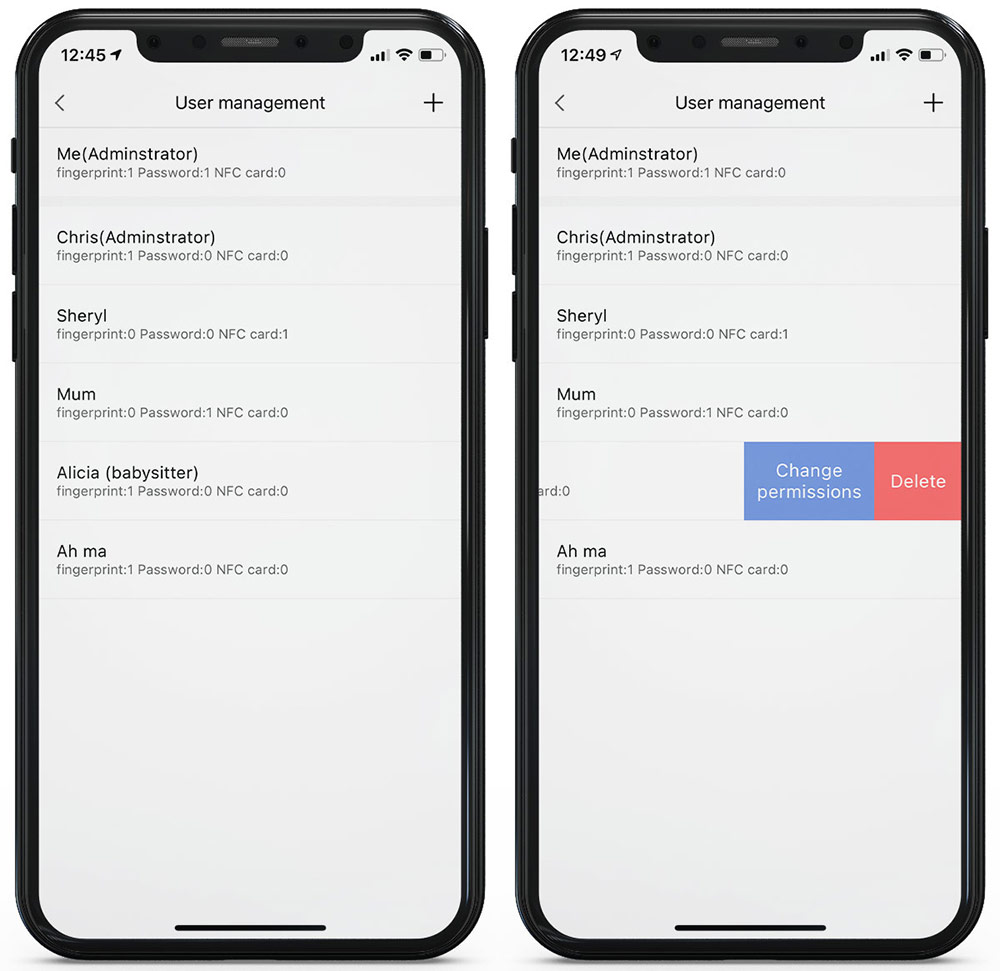
Battery Life and Battery Warnings
Some people are shocked when they see the our Aqara N100 Smart Lock with eight AA batteries in its battery compartment. “That’s a lot!” is the common response. Our response is: do you prefer changing 4 batteries once every 6 months, or changing 8 batteries once every 1.5 years?
Our Aqara smart locks lead the industry with their battery lives. The Aqara A100 and N100 lasts 18 months on 8 batteries, which is the longest battery life you can find on any digital or smart lock (part of the reason is the semi-automatic nature of the lock).
The Aqara D100 has a rechargeable lithium ion battery that lasts 12 months.
Battery life isn’t a very important consideration, but we prefer a lock which lasts more than a year. Changing batteries every few months can be annoying.
It’s also important that your smart lock notifies you when its low on battery, to ensure a timely change. For our locks, there are low-battery indicators on the locks themselves, which light up every time you unlock the door. There’s also a voice prompt. It also notifies you in the Aqara Home app.
Operations Without Battery Power
This is very closely linked to the Manual Overrides section above, but there’s usually an extra way of operating your lock when there’s no power – through ‘jumpstarting’ with an external power source. This is important if you don’t have the mechanical key handy.
Many locks have two terminals which fit a 9V battery – simply place the battery’s terminal on your lock’s terminal to power it up enough for it to authenticate and unlock. Once you’re home, change the batteries!
Our Aqara smart locks feature a USB-C port on the bottom of the lock that allows it to temporarily power itself on, so you can enter your home and change your battery.
Lock Security – Mechanical
This means the lock cylinders or other locking mechanism. Are they easy to pick? However, it’s really hard for the general public to know how secure their lock cylinders are. At any rate, most smart locks are more secure than traditional locks.
Our Aqara N100 has a highly secure C-grade cylinder. What does this mean? It’s China’s grading system for locks, using the GA/T 73-2015 standard. There’s an A-grade, B-grade, Super B-grade, and C-grade. A bit confusingly, C-grade is the best. It takes more than 4 hours to pick this lock.
Also important is the construction of your lock and deadbolt. Is it easy to pry off? Or totally destroy? Is it easy to kick your door down?
The Aqara smart locks are constructed of anodized aluminium, and built very solidly. Don’t just trust us – come and see our demo unit for yourself. And it has 3 deadbolts in the lockset, plus a fourth bolt. It’s really heavy duty.

Lock Security – Digital
Can the digital lock be hacked? Maybe using some electromagnetic power? Or brute-force PIN codes? Does it have PIN or prints time-out on a certain number of wrong attempts? Does it have alarms that will ring in the event of suspected brute-force attempts or break-ins? Can you wirelessly hack it to unlock the door?
These are all valid concerns and very difficult to answer. It’s good to ask the door retailers, because these are things that will give you peace of mind.
Aqara Smart Locks have these digital security features:
Damage sensors prevents tampering of the front panel – it emits a very loud alarm when tampered
PIN code lock-out for 5 minutes after 5 incorrect tries
Fingerprint lock-out for 5 minutes after 5 incorrect tries
Electromagnetic protection against tesla coil attacks
Fingerprint reader developed by Swedish company Precise Biometrics, which uses the same technology for security in financial institutions
Highly secure, encrypted connection between rear and front panels
NFC (near field communication) keycards with EAL5.0 encryption that cannot be duplicated (vs the usual RFID cards for other locks)
Smart Features
Despite being a smart home company, we also don’t think that being able to integrate a smart lock into your smart home is critical. What’s more important is really the everyday use of the lock itself. As we’ve said before, smart features are nice-to-have, but they’re definitely not must-haves. Some of the smart features we appreciate having, and that the Aqara N100 has is:
Get phone notifications when the door is unlocked, complete with the person unlocking it (based on their personal PINs, keycards, or fingerprints)
Review lock / unlock logs and history
Locking or unlocking remotely
Integration with Apple Home
Automations with Aqara Home or Apple Home
For example, when Dad unlocks the door, turn on the AC (he’s always complaining that he’s hot)
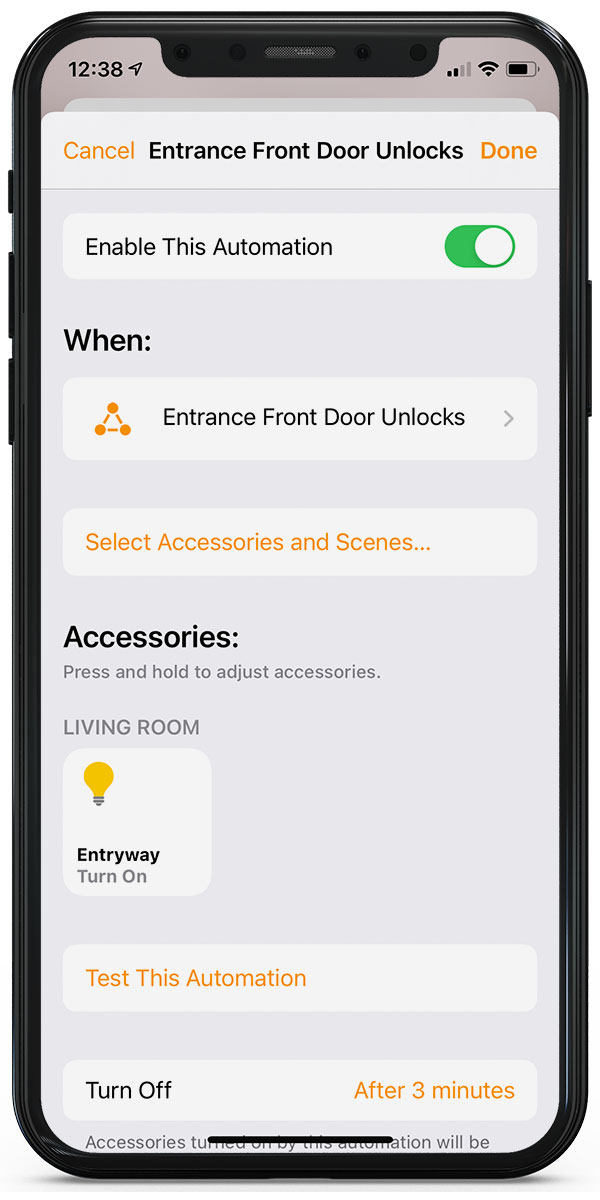


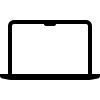 Smart Laptop & Desktop
Smart Laptop & Desktop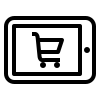 Smart Mobile Gadgets
Smart Mobile Gadgets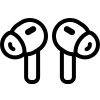 Smart Wireless Earbuds
Smart Wireless Earbuds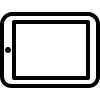 Smart Tablet
Smart Tablet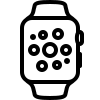 Smart Watch & Fitness Band
Smart Watch & Fitness Band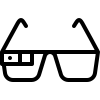 Smart Eyewear
Smart Eyewear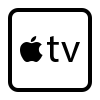 Smart Streaming Media Player
Smart Streaming Media Player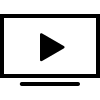 Smart TV
Smart TV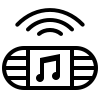 Smart Bluetooth Speaker
Smart Bluetooth Speaker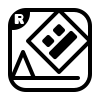 Smart Dash Cam
Smart Dash Cam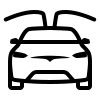 Smart Vehicle Gadgets
Smart Vehicle Gadgets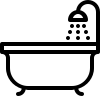 Smart Bathroom
Smart Bathroom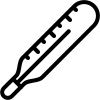 Smart Healthy
Smart Healthy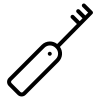 Smart Toothbrush
Smart Toothbrush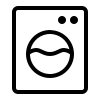 Smart Home Appliances
Smart Home Appliances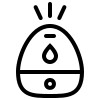 Smart Humidifier
Smart Humidifier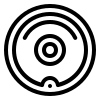 Smart Robot Vacuum
Smart Robot Vacuum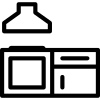 Smart Kitchen
Smart Kitchen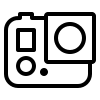 Smart Action Camera
Smart Action Camera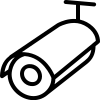 Smart Home CCTV Camera
Smart Home CCTV Camera