Introducing the Pet Marvel Magic Cube – Automatic Cat Litter Cube, the ultimate solution for hassle-free and odor-free cat litter management. This innovative product is designed to revolutionize the way you take care of your feline friend’s litter box, providing convenience, cleanliness, and peace of mind.
The Pet Marvel Magic Cube is equipped with cutting-edge technology that automates the entire litter box cleaning process. Say goodbye to the tedious task of scooping and cleaning litter manually. With its advanced self-cleaning mechanism, this cube ensures that your cat’s litter box is always fresh and pristine, effortlessly maintaining a clean environment for your furry companion.
One of the standout features of the Pet Marvel Magic Cube is its intelligent sensing system. This system detects when your cat enters or exits the litter box, triggering the automatic cleaning process. Within seconds, the cube sifts through the litter, separating waste from clean litter and depositing it into a concealed waste compartment. This not only eliminates the need for manual scooping but also minimizes odor and keeps your home smelling fresh.
The Magic Cube is designed with both you and your cat in mind. Its spacious interior provides ample room for your cat to comfortably do their business, ensuring they feel at ease while using the litter box. The cube’s sleek and modern design seamlessly blends into any home decor, making it an attractive addition to your living space.
Cleaning the Pet Marvel Magic Cube is a breeze. The waste compartment is easily accessible and can be emptied with a simple slide-out mechanism. The cube also comes with a removable litter tray, making it effortless to replace the litter when needed. Additionally, the cube’s durable construction ensures long-lasting performance, guaranteeing that it will be a reliable companion for years to come.
By investing in the Pet Marvel Magic Cube, you are not only saving time and effort but also prioritizing the health and well-being of your beloved pet. The automatic cleaning feature reduces the risk of bacterial growth and contamination, promoting a hygienic environment for your cat. Furthermore, the cube’s odor control system keeps unpleasant smells at bay, creating a more pleasant living space for both you and your furry friend.
In summary, the Pet Marvel Magic Cube – Automatic Cat Litter Cube is a game-changer in the world of cat litter management. Its advanced technology, intelligent sensing system, and effortless cleaning process make it a must-have for any cat owner seeking convenience and cleanliness. With its sleek design and superior functionality, this cube offers exceptional value, ensuring a happier and healthier environment for both you and your beloved feline companion.
- 🐾 24H AUTO-CLEANING: Say goodbye to scooping litter! Simply click to clean and remove the litter bag.
- 🐾 100% SAFE FOR CATS: Smart sensors prioritize safety, detecting objects and weight, with a safety lock for added protection.
- 🐾 APP CONTROL & MONITORING: Manage cleanliness anytime and anywhere with the PET MARVEL App.
- 🐾 QUIET & ODOR REMOVAL: Eliminate odor with ozone technology, while maintaining a noise level under 46db.
- 🐾 EXTRA-LARGE FOR MULTIPLE CATS: Spacious interior and extra-large waste container offer 7 days of convenience for one cat.
 Welcome to the PET MARVEL Official Store! We are dedicated to upgrading your living experience with our PREMIUM and QUALITY brand, designed for you and your beloved pets. As the official seller of PET MARVEL brand in Malaysia, all PET MARVEL products come with a 1-year local warranty.PRODUCT DESCIPTION:
Welcome to the PET MARVEL Official Store! We are dedicated to upgrading your living experience with our PREMIUM and QUALITY brand, designed for you and your beloved pets. As the official seller of PET MARVEL brand in Malaysia, all PET MARVEL products come with a 1-year local warranty.PRODUCT DESCIPTION:
🐾 24H AUTO-CLEANING: Say goodbye to scooping litter! The PET MARVEL Automatic Cat Litter Cube offers hassle-free cleaning, perfect for business trips or extended travel. Simply click to clean and remove the litter bag upon your return.
🐾 100% SAFE FOR CATS: Our self-cleaning cat litter box prioritizes safety. Smart sensors detect unknown objects or increased weight, immediately stopping the box from working. The 50cm infrared detector shuts down the box when it detects cat activity nearby or inside. The safety lock ensures protection for your children and pets.
🐾 APP CONTROL & MONITORING: Manage your cat’s litter box cleanliness anytime and anywhere with the PET MARVEL App (2.4Ghz Wi-Fi Only). Download the “Smart Life” App to control and monitor the cat litter box, even when you’re not at home.
🐾 QUIET & ODOR REMOVAL: Say goodbye to smelly scooping. Our self-cleaning cat litter box eliminates odor using ozone technology, ensuring freshness at all times. With noise levels under 46db, it won’t disrupt your daily life. Compatible with all clumping cat litters (except crystal cat litter).
🐾 EXTRA-LARGE FOR MULTIPLE CATS: The spacious interior and extra-large waste container allow up to 7 days of scooping-free convenience for one cat. The self-cleaning cat litter box is suitable for cats weighing 1.5kg to 9kg and older than 6 months. All parts are easily disassembled for cleaning.
✨ Enjoy full control and monitoring of your self-cleaning cat litter box with the product-adapted App, even when you’re not at home. Simply download the “Smart Life” App, enable Bluetooth, open the app, and click ‘Goto Add’. Choose the device, enter your Wi-Fi password, and click ‘Next’. (Only 2.4GHz is supported). Once connected, you can control the litter box from anywhere using your mobile phone.
———————————————————————————————————————
Networking Steps for PET MARVEL Smart Self-Cleaning Cat Litter Box:
1️⃣ Plug in the power and wait for the automatic reset of the machine.
2️⃣ Once the display screen shows the reset is complete, connect the device to the network.
3️⃣ Ensure the device is unlocked. Press and hold the child lock button for approximately 5 seconds until you hear a beep, indicating successful unlocking.
4️⃣ Press and hold the mode button for about 10 seconds until you hear a beep sound. The Wi-Fi icon will flash quickly for network configuration.
5️⃣ Click ‘Go to Add’ and grant permissions for location access and Bluetooth.
6️⃣ Select the device, enter your Wi-Fi password, and click ‘Next’ (Only 2.4 GHz connection is supported). Wait for the device to connect, and then you can control it through your mobile phone from anywhere.
Device Networking Note:
① Confirm that the APP is “Smart Life”, and all the permissions of the APP are turned on.
②The mobile phone needs to connect to WiFi in the 2.4Ghz frequency band, and the 5Ghz frequency band is not supported for the time being.
③Turn on the bluetooth of the mobile phone.
④Reset the device, operate the two function keys on the left and right of the display screen, first press and hold the child lock button on the left for 5s to unlock the device, then press and hold the mode button on the right for 10s, let go after hearing the beep sound, and observe whether the wifi icon on the display is Blinking means that the device enters the state of waiting for network configuration.
⑤Enter the APP, click Add Device or the “+” sign in the upper right corner, wait for the device to pop up at the bottom and add it.
⑥ If the device does not pop up automatically at the bottom of the APP, repeat step 4.
⑦Enter the correct wifi password, pay attention to capitalization, special symbols and spaces.
⑧Distribution network, waiting for successful distribution network.




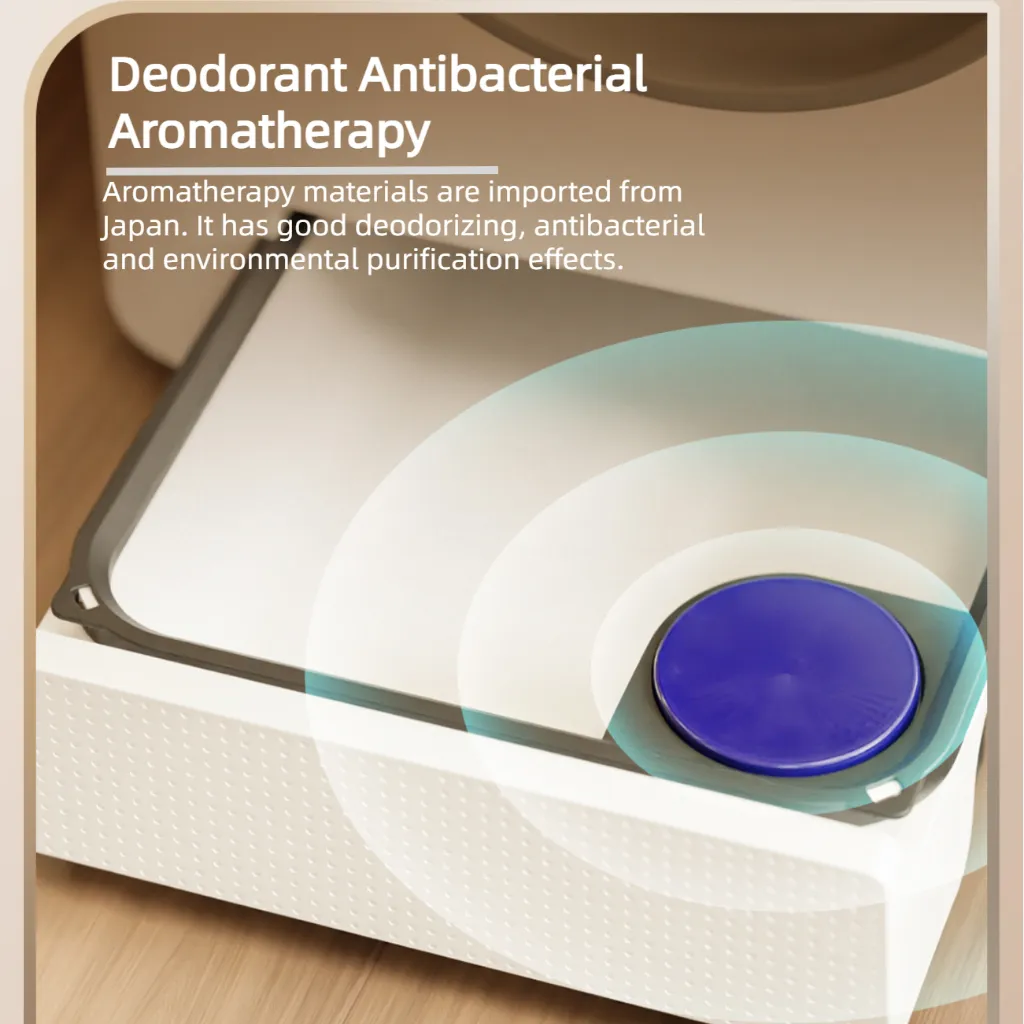





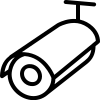 Smart Home CCTV Camera
Smart Home CCTV Camera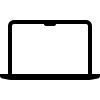 Smart Laptop & Desktop
Smart Laptop & Desktop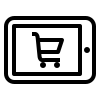 Smart Mobile Gadgets
Smart Mobile Gadgets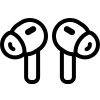 Smart Wireless Earbuds
Smart Wireless Earbuds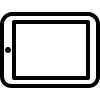 Smart Tablet
Smart Tablet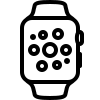 Smart Watch & Fitness Band
Smart Watch & Fitness Band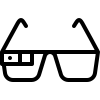 Smart Eyewear
Smart Eyewear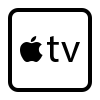 Smart Streaming Media Player
Smart Streaming Media Player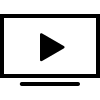 Smart TV
Smart TV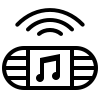 Smart Bluetooth Speaker
Smart Bluetooth Speaker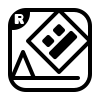 Smart Dash Cam
Smart Dash Cam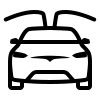 Smart Vehicle Gadgets
Smart Vehicle Gadgets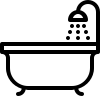
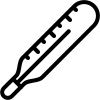 Smart Healthy
Smart Healthy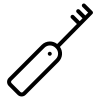 Smart Toothbrush
Smart Toothbrush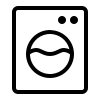
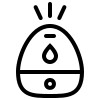 Smart Humidifier
Smart Humidifier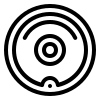 Smart Robot Vacuum
Smart Robot Vacuum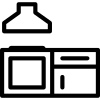
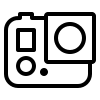 Smart Action Camera
Smart Action Camera










































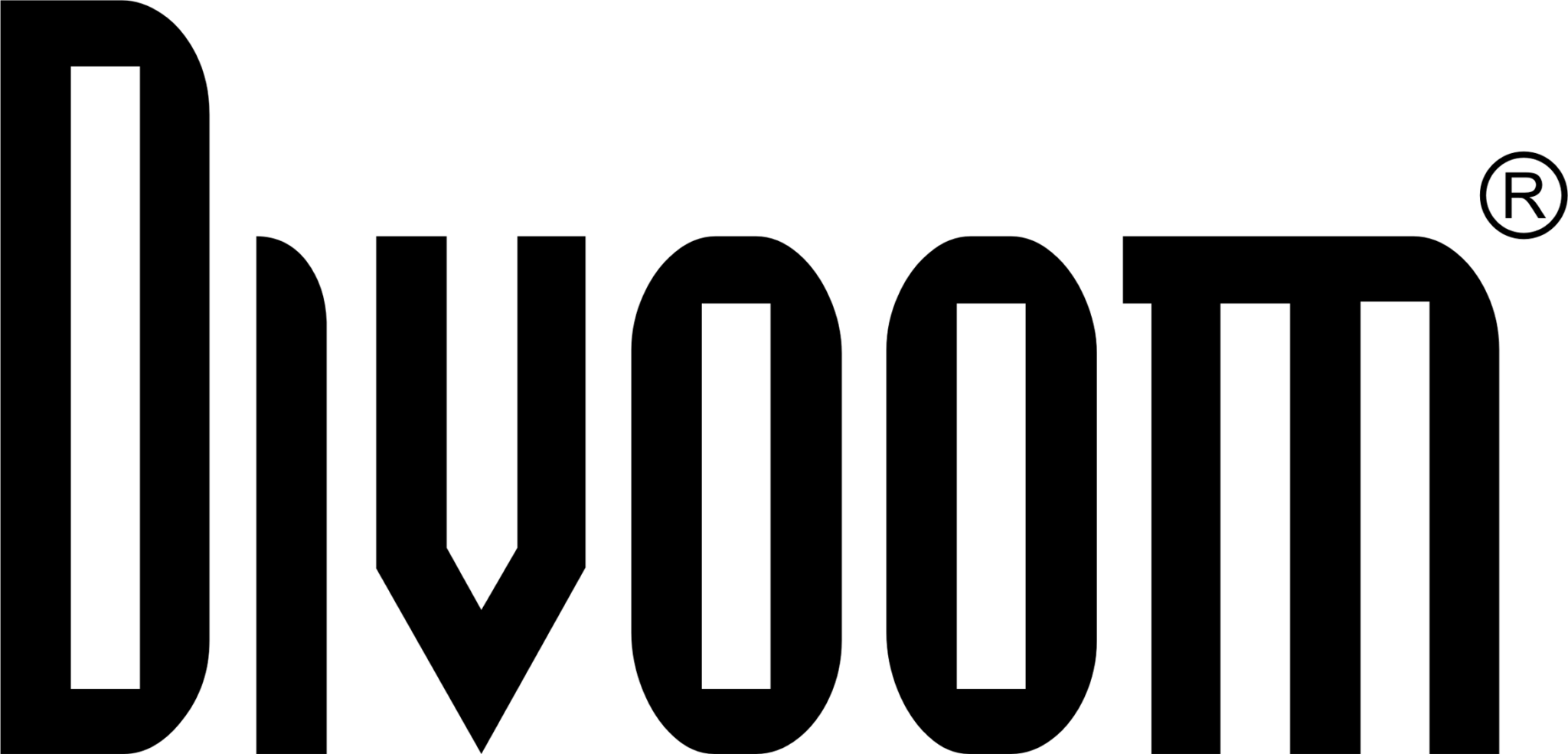
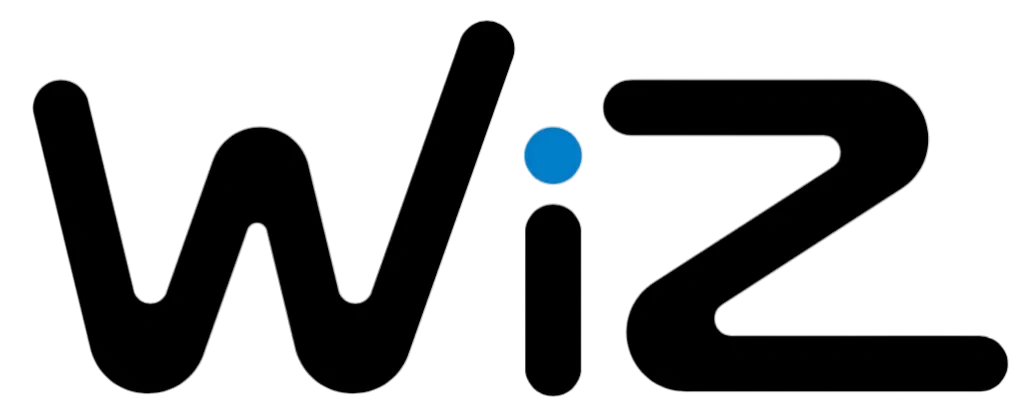

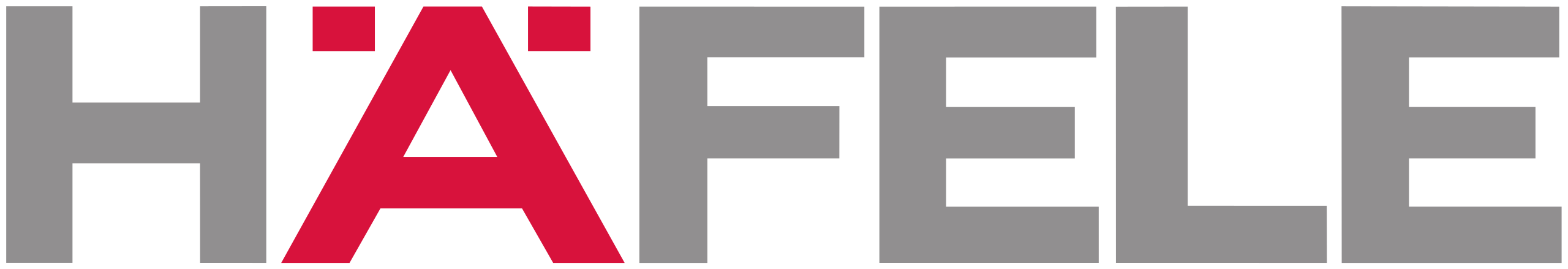



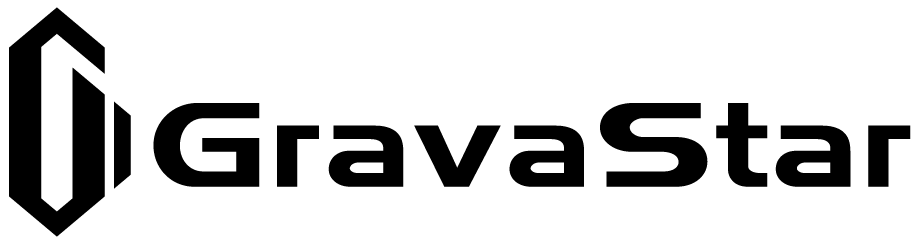
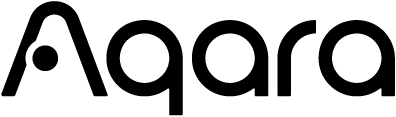

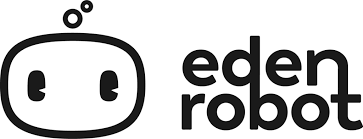

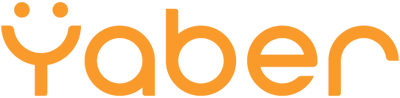
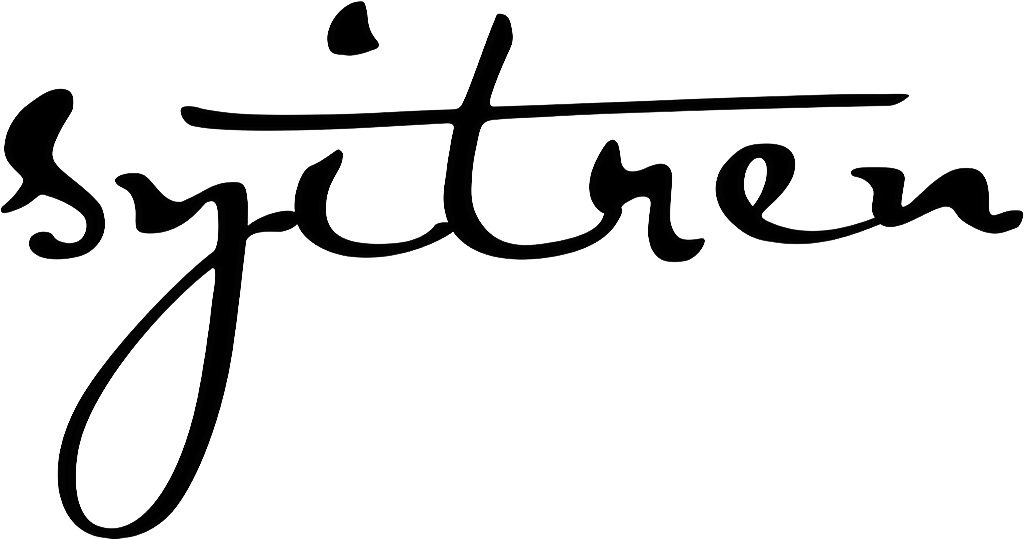
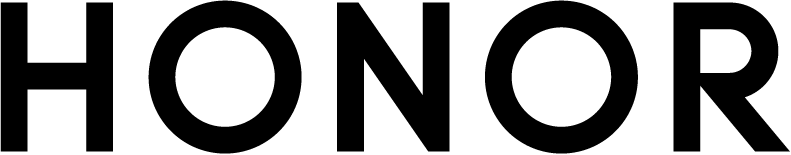

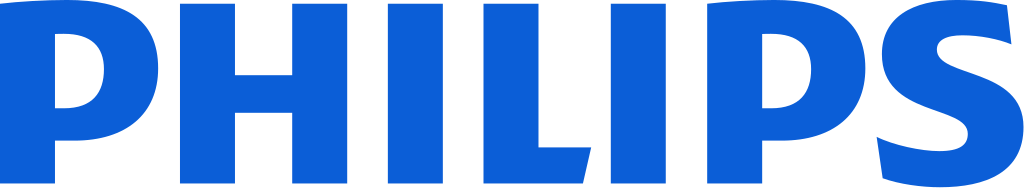

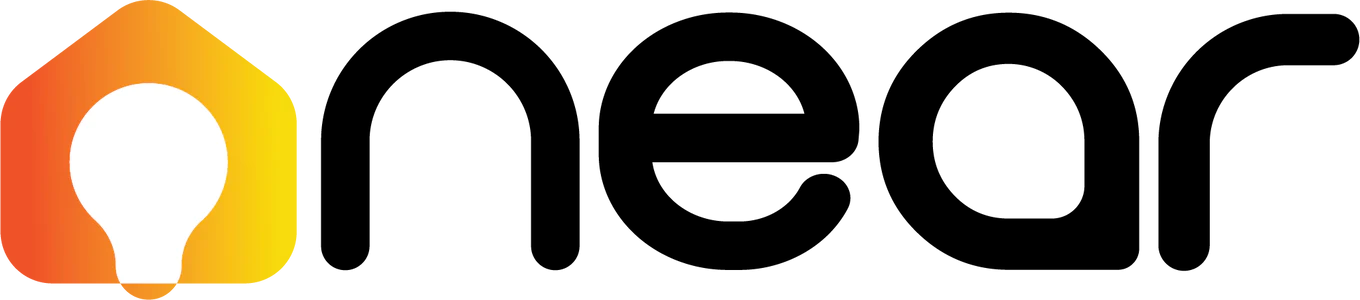
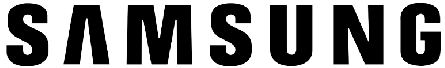

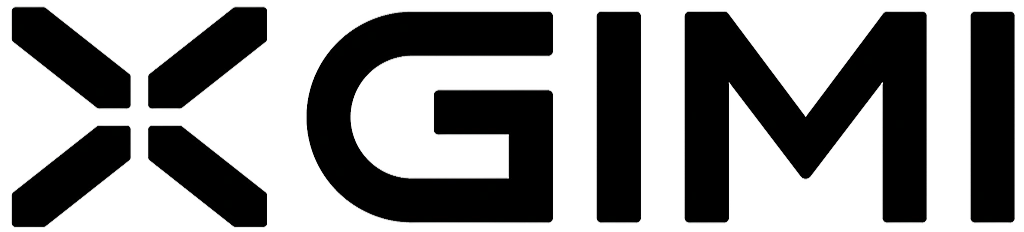
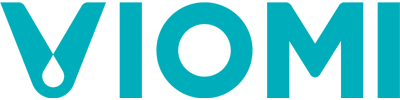


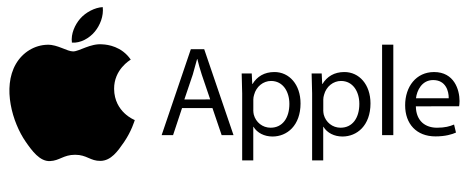



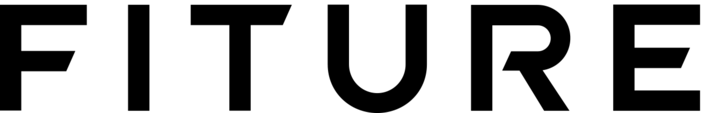










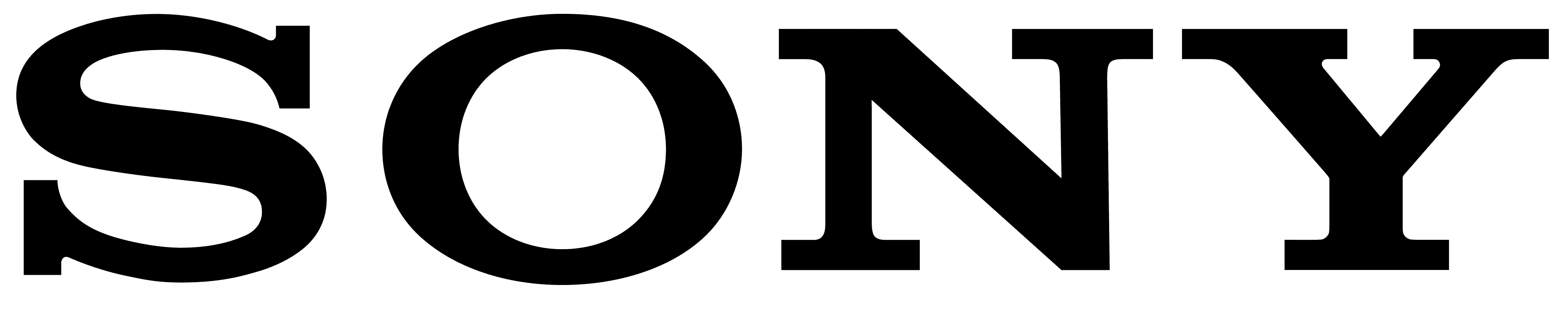


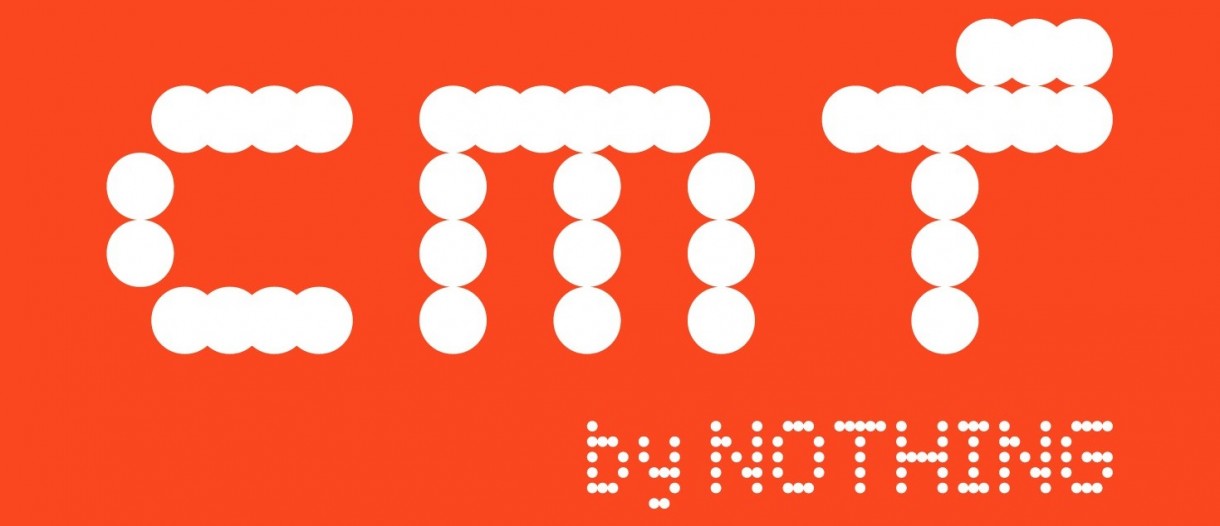











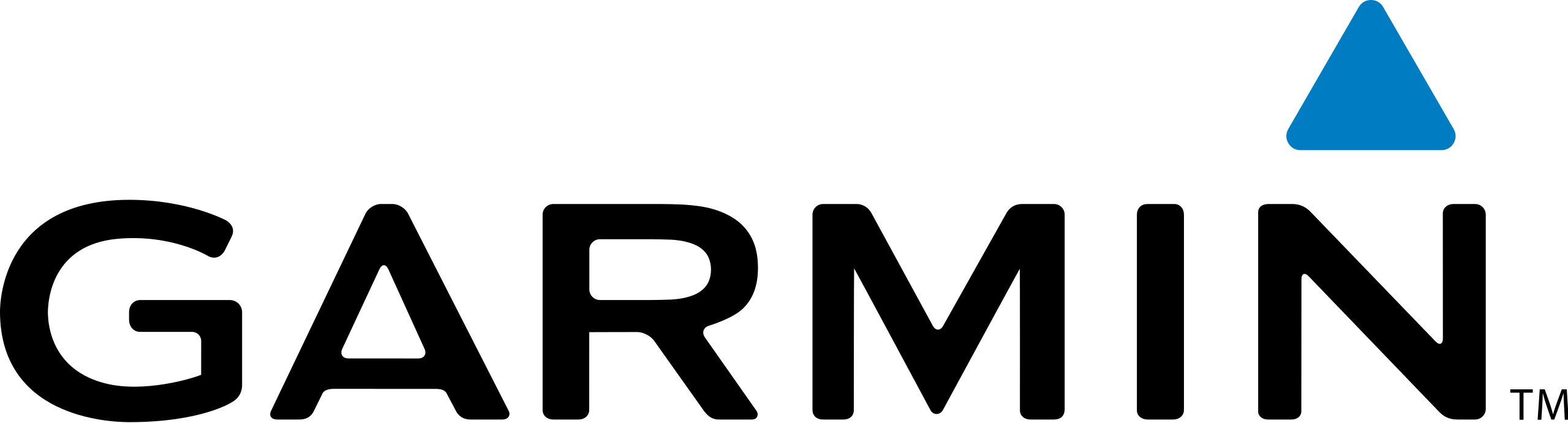






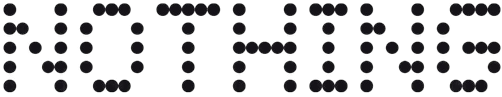




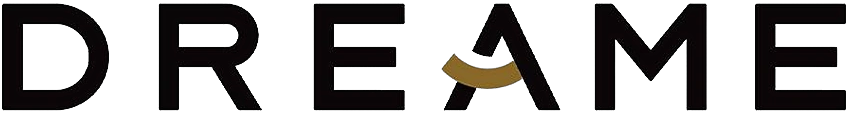









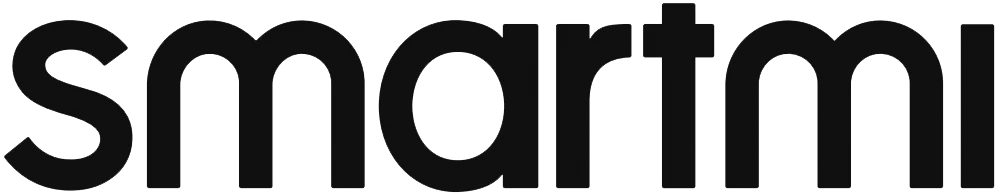






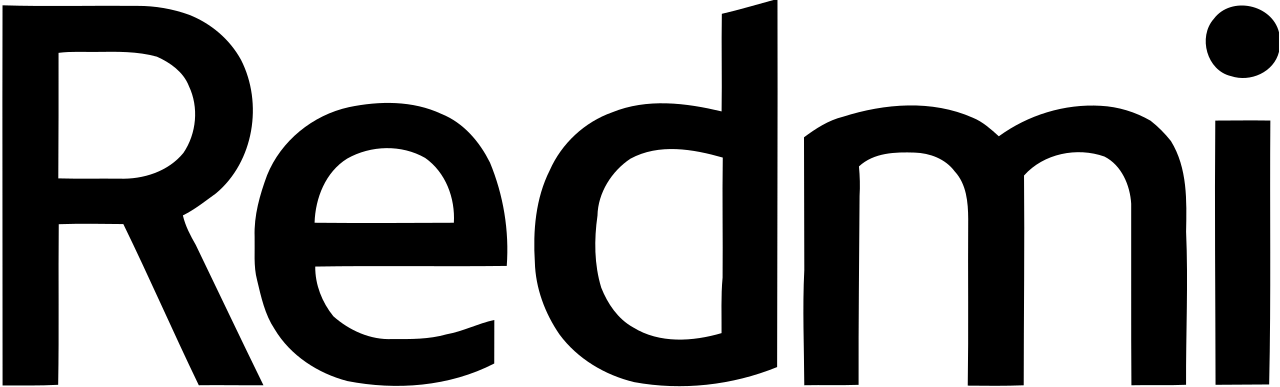









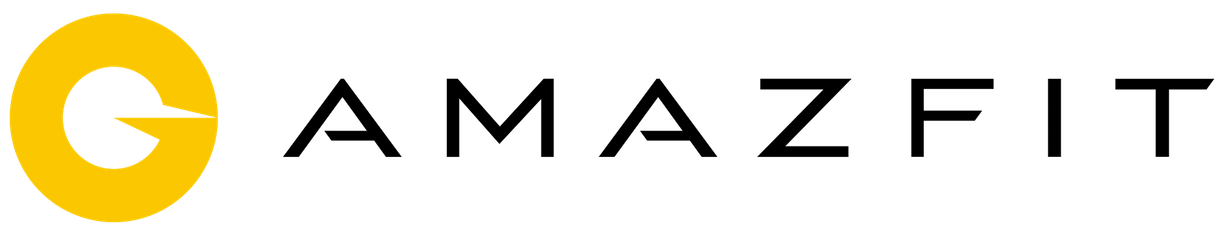





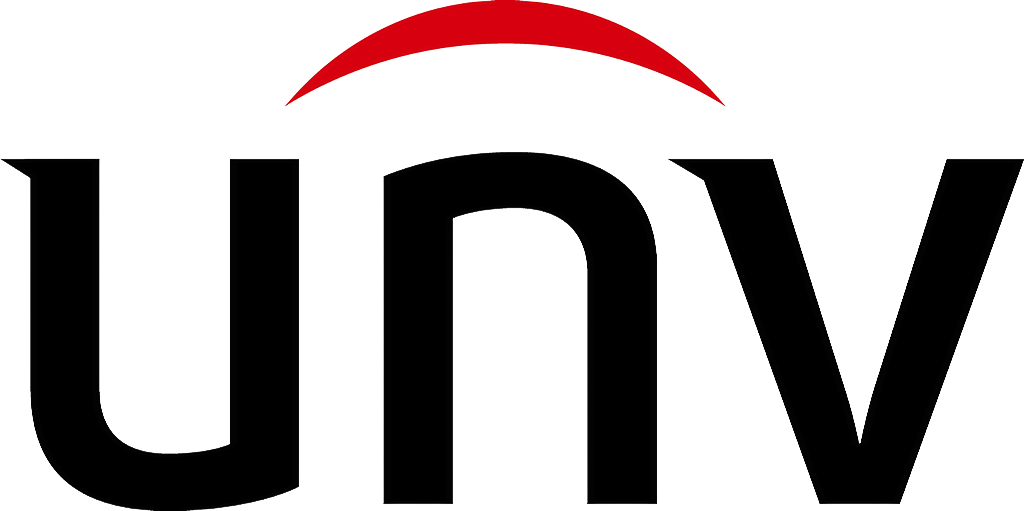








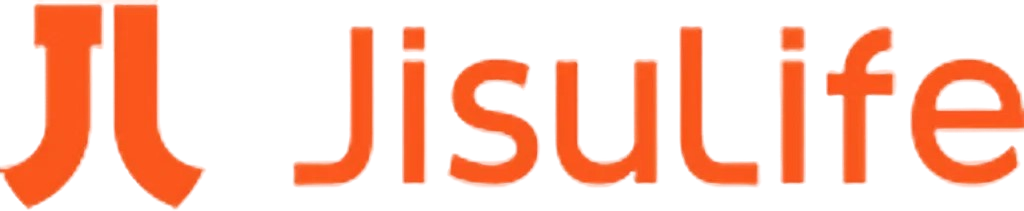

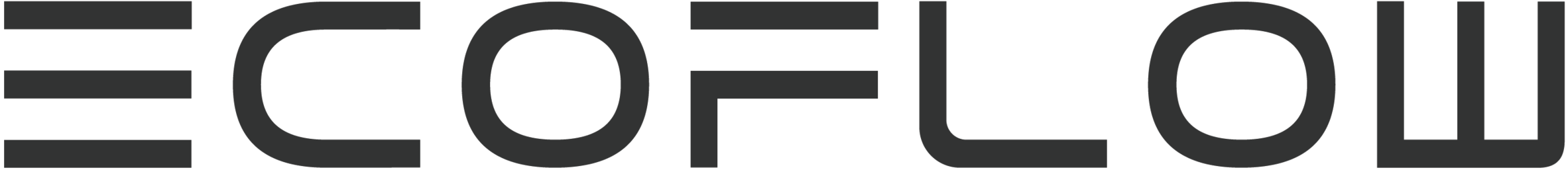
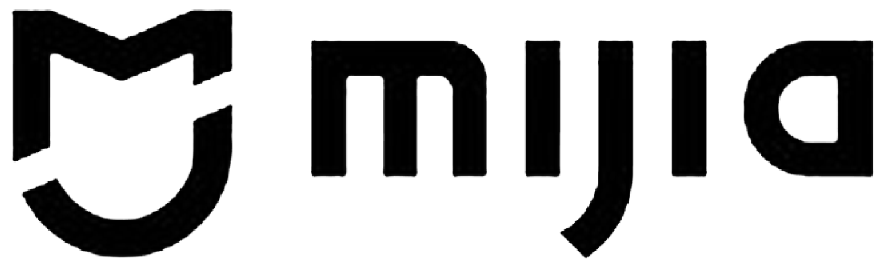
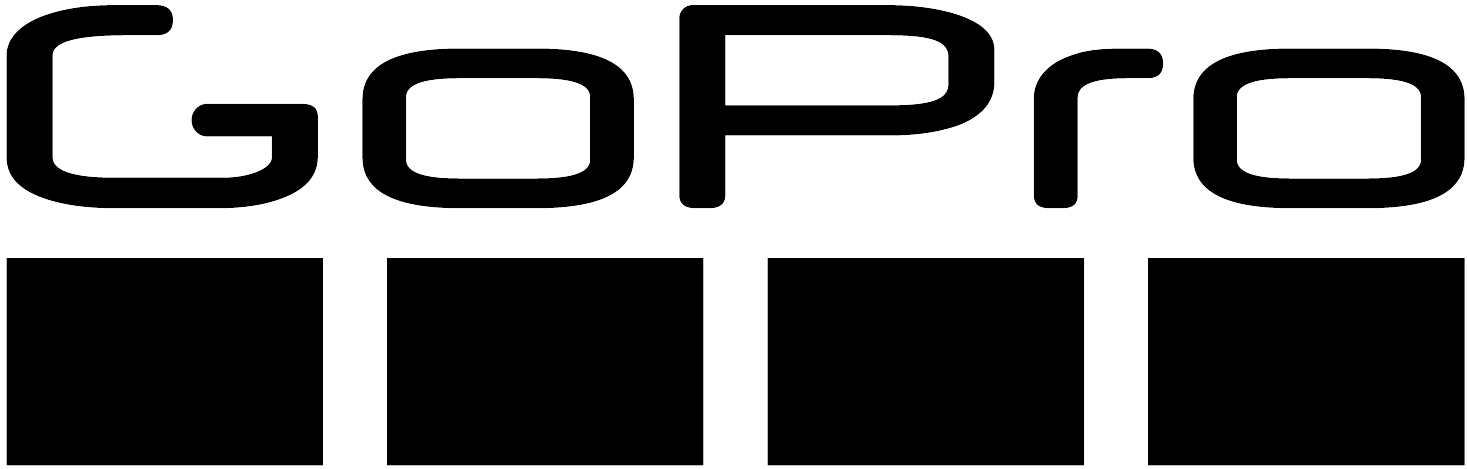
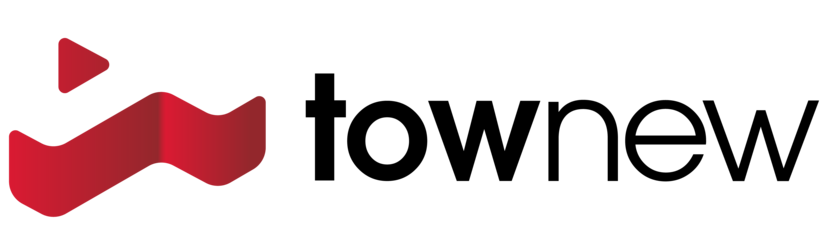



Reviews
There are no reviews yet.